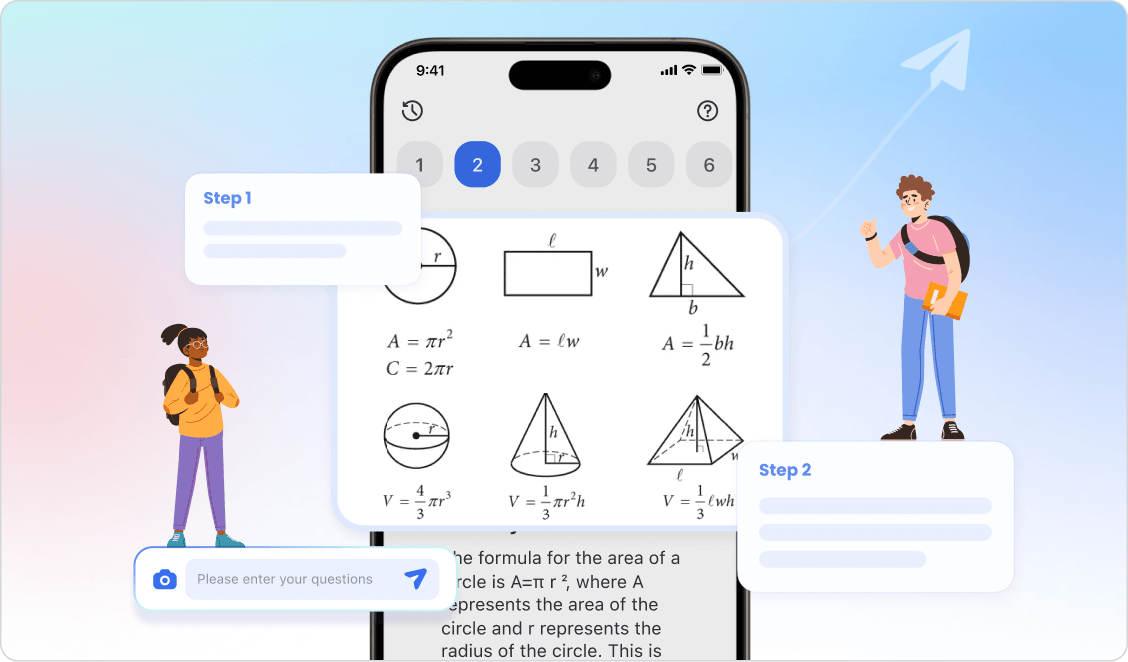Free AI Chatbot Online — ChatGPT Unblocked Anywhere
Enjoy free and unblocked ChatGPT online here! Access ChatGPT freely at school, work, or any restricted network. No login, no VPN, no restrictions. Chat with the latest AI models instantly and securely. Start now!

 Gemini 3.0 Pro
Gemini 3.0 Pro
 GPT-5.2
GPT-5.2
 GPT-5
GPT-5
 Claude Sonnet 4.5
Claude Sonnet 4.5
 GPT-4o
GPT-4o
 DeepSeek R1
DeepSeek R1
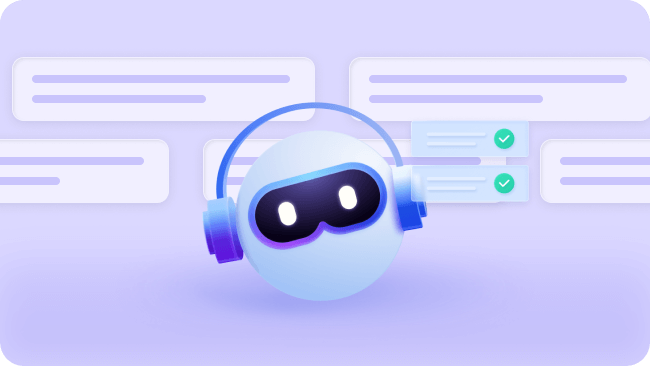
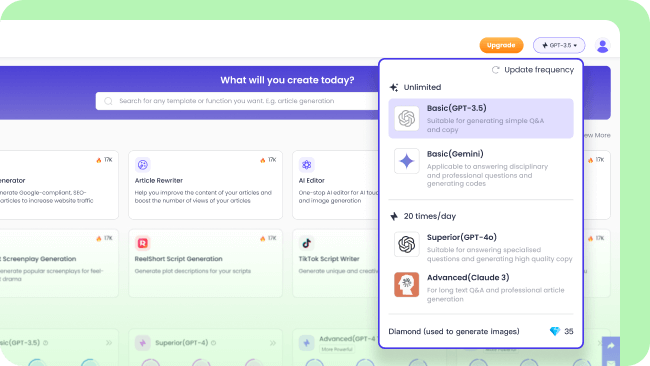
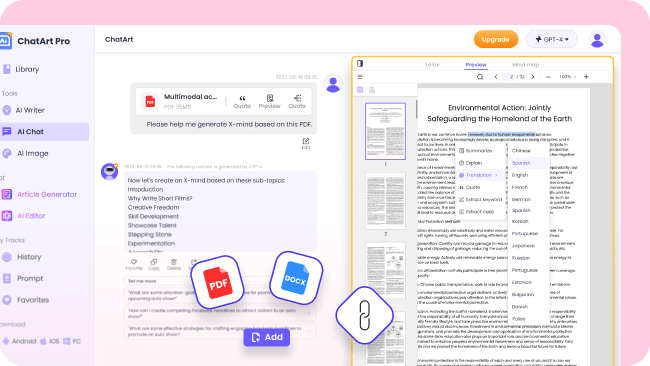
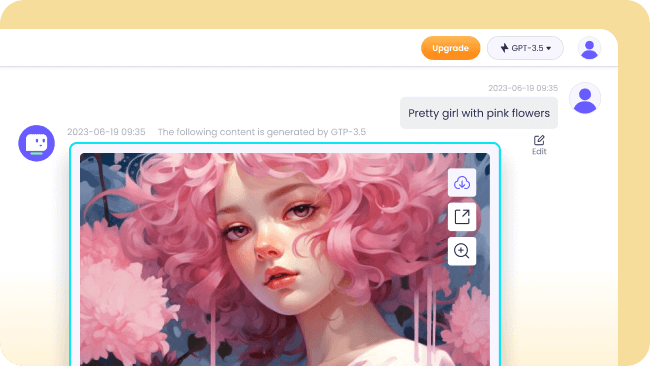
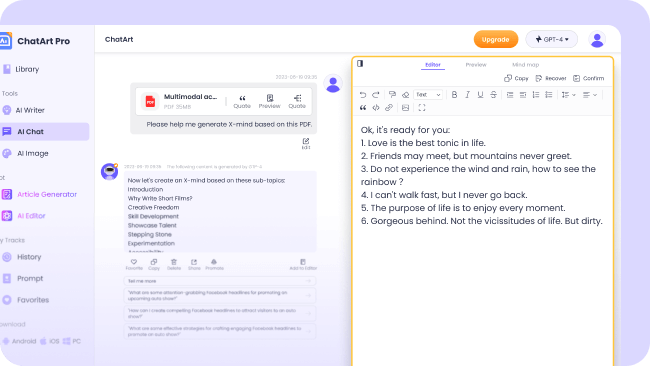
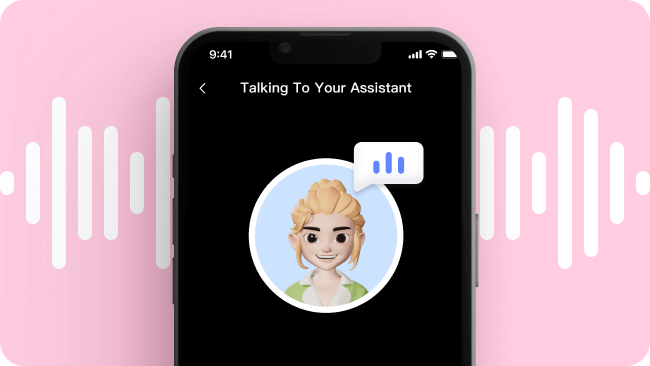
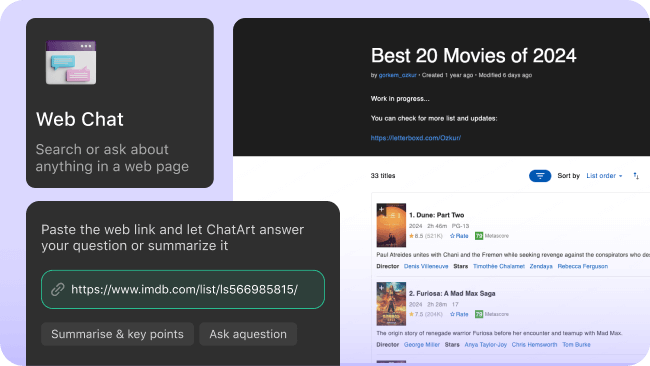
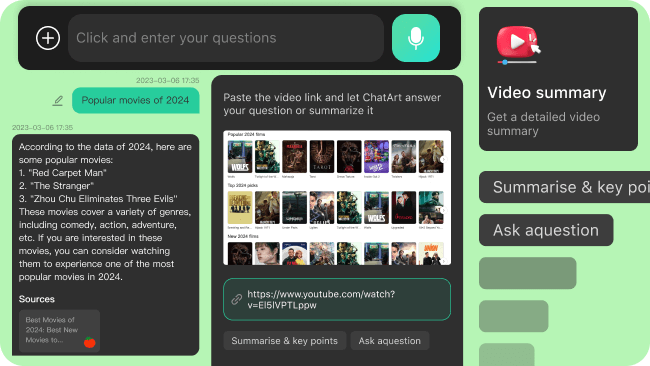
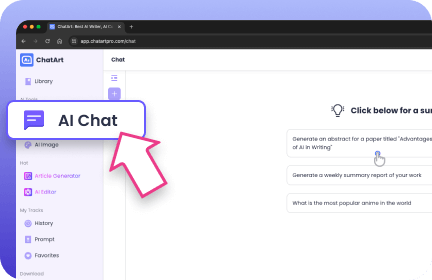
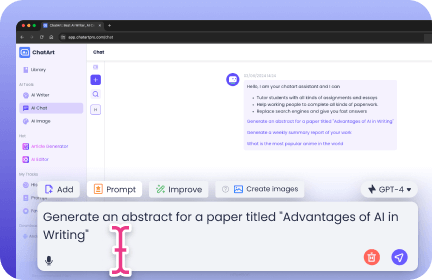
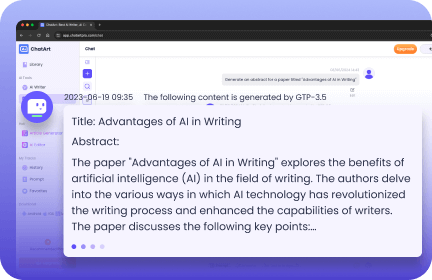
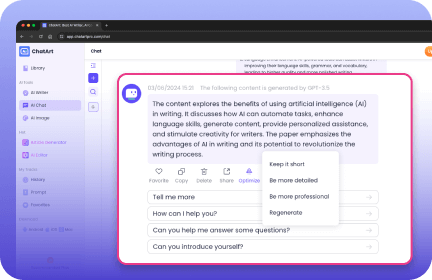
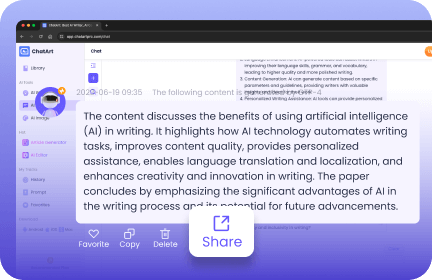
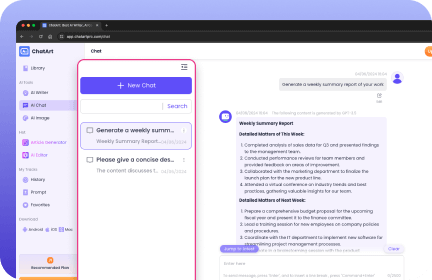
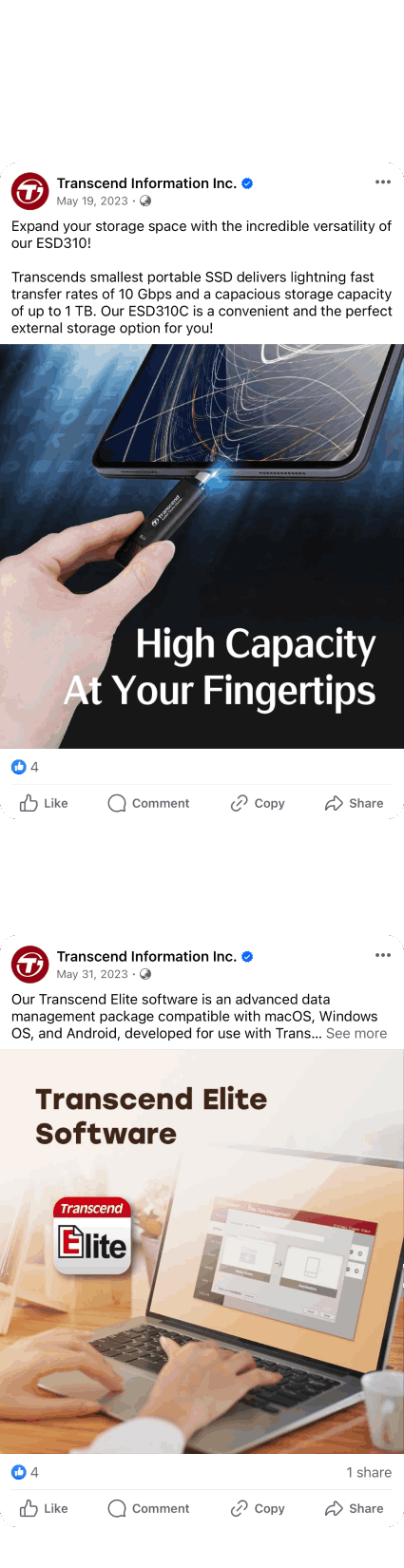
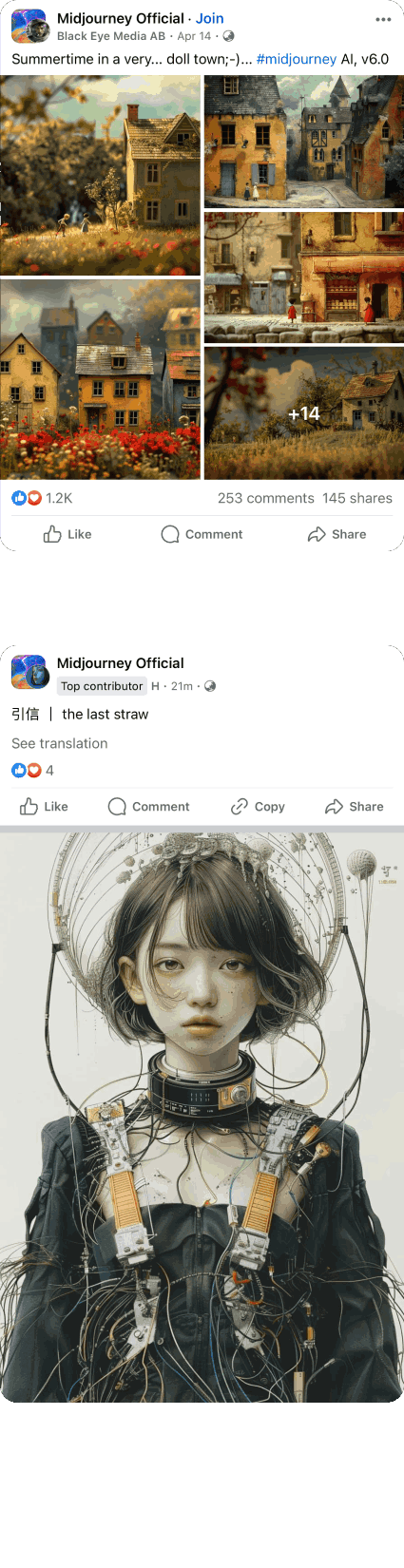
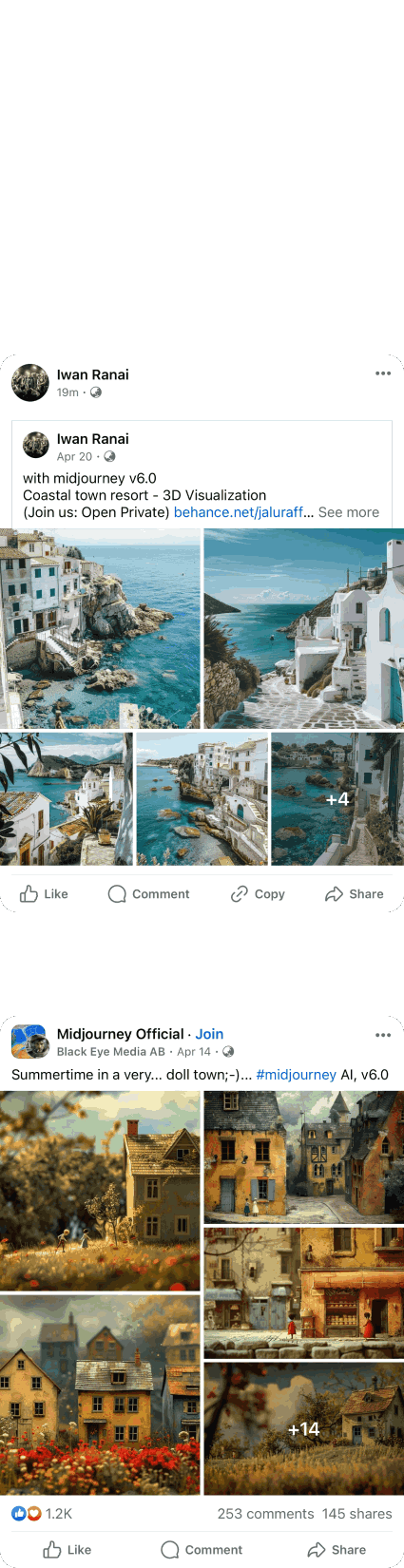
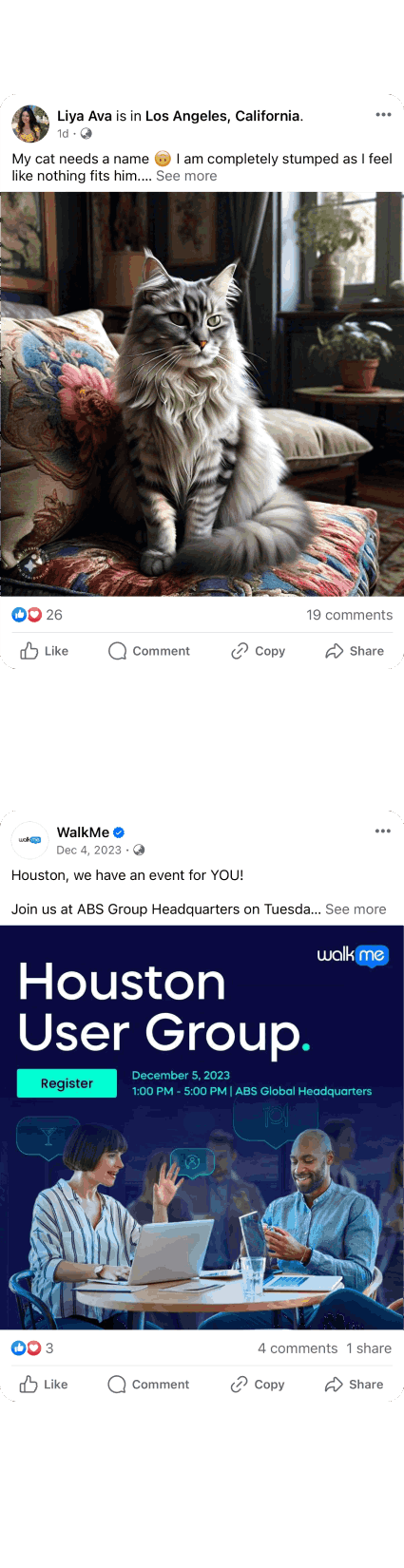
 OpenAI series (including GPT-5.2)
OpenAI series (including GPT-5.2)
 Claude series (including Claude Sonnet 4.5 & 4)
Claude series (including Claude Sonnet 4.5 & 4)
 Gemini Series (including Gemini 3.0 Pro)
Gemini Series (including Gemini 3.0 Pro)
 DeepSeek Series (including DeepSeek R1)
DeepSeek Series (including DeepSeek R1)