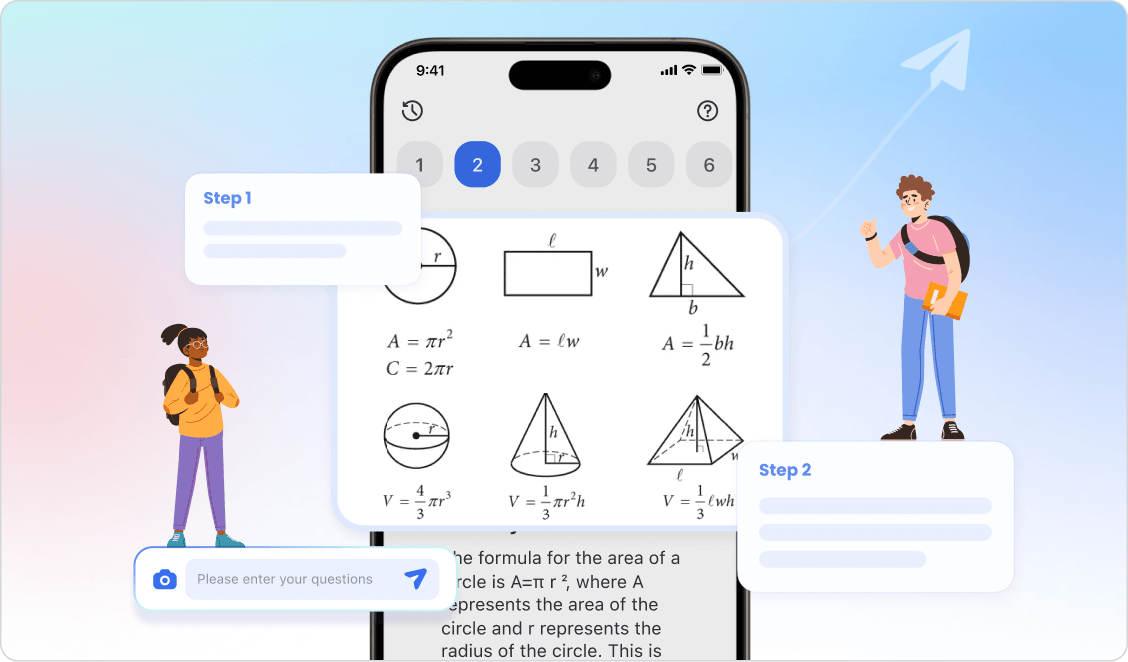How is Apple’s AI different from other smartphone brands?
Anyone who watched this year’s WWDC knows that Apple has finally unveiled its own AI. They even made a playful pun, calling it "Apple Intelligence" or just "AI" for short.
While other phone brands merely labeled their devices as "AI phones," Apple took it a step further by redefining mobile AI with Apple Intelligence. This move set Apple apart from the competition and opened up a whole new landscape for AI on smartphones.
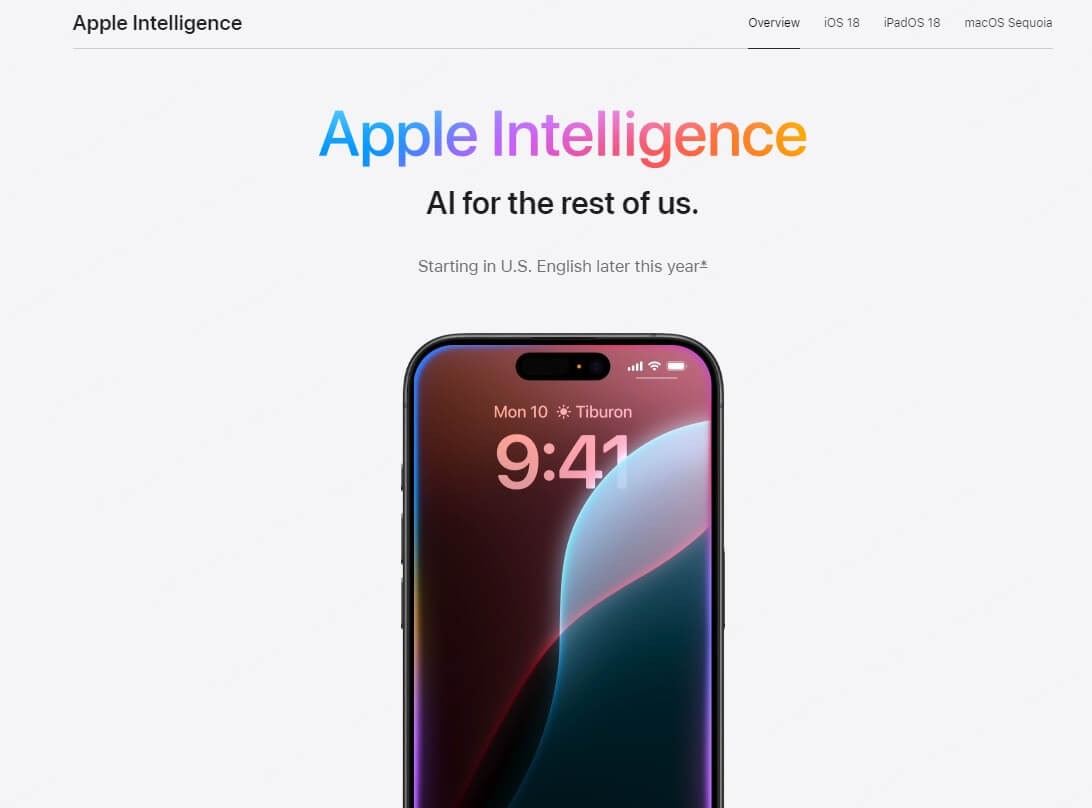
Catalogue
- Apple AI: Release Details
- 1. When will Apple AI be available?
- 2. How well does Apple AI integrate with other devices and apps?
- Comparison Between Apple AI and Android Phone AI
- 1. Writing Text
- 2. Text drawing and image generation
- 3. What sets Apple AI apart?
- 4. A new and improved version of Siri
- 5. Reasons for limiting compatible devices
- How to try out Apple AI early?
- More AI tool experiences
Apple AI: Release Details
That said, during the one-hour and forty-minute press conference, Apple spent almost half the time talking about AI. This shows how much they value it internally. However, based on user feedback, many people don’t seem convinced. The main reason is that users have been waiting for Apple, a leading tech giant, to deliver an AI that truly disrupts the market. They expect it to at least be impressive, if not world-changing.
1When will Apple AI be available?
What’s more important is that Apple AI is still in the "future" stage. The beta version won’t be available until fall, and it only supports English for now. Some features, software, and support for other languages won’t come out until next year. It’s like Apple is just teasing us with a promise for what's to come.
 kind tips
kind tipsWhat new features does Apple AI offer to users, and which devices will it support?
click to learn The performance and features of Apple AI.
2Comparison Between Apple AI and Android Phone AI
Sure, it doesn’t matter if you’re just talking about a cake. The important thing is that not everyone gets a slice. According to the compatibility list on the official website, Apple AI only works with the iPhone 15 Pro, iPhone 15 Pro Max, and iPads and Macs with M1 chips or later. As for users of other Apple devices, they can only watch and wish they could join in.

On the other hand, Android phones, whether they’re high-end flagships or mid-range models, usually come with AI features. Many brands even promote the idea of offering a full flagship AI experience for everyone. In comparison, Apple users definitely experience a gap in their AI functionality.
Comparison of Apple AI and Android Phone Brand AI
But don’t think Apple is behind in all areas of AI. Even though it will take some time before we can actually use Apple AI, the company introduced a whole series of its features at WWDC.
However, compared to how many Android phone brands use AI, Apple’s understanding of it is definitely different. The new AI features it has added to iOS, iPadOS, and macOS are just the tip of the iceberg; the real depth of Apple’s AI is what’s hidden beneath the surface.
Even though Apple introduced a lot of AI features based on generative models at the conference, they can actually be grouped into four main types: text writing, text-to-image creation, image generation, and smarter Siri with AI enhancements.
1 Writing Text
iOS 18, iPadOS 18, and macOS Sequoia come with a new built-in tool called "Writing Tools." This tool lets you rewrite, proofread, or summarize text. You can customize the writing style, and it also checks grammar, wording, and sentence structure.
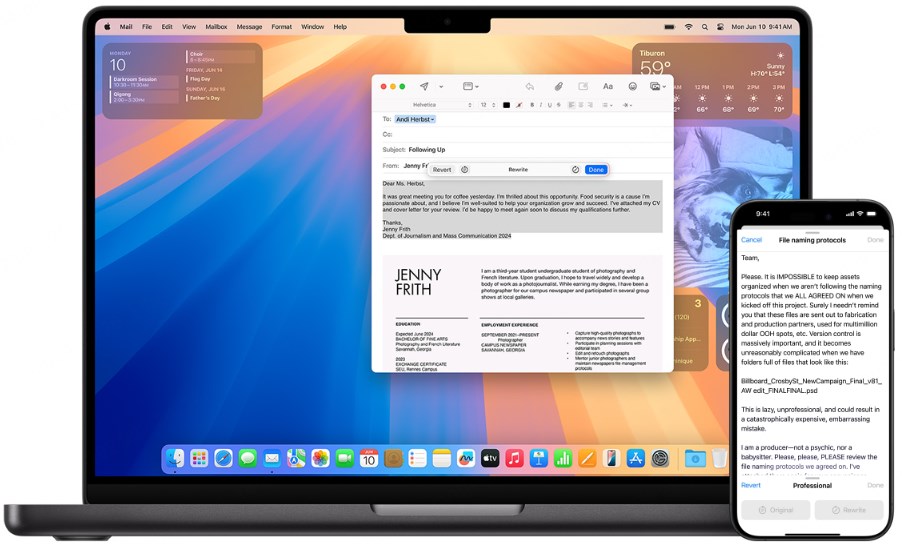
In fact, other phone brands like Oppo, Vivo, and Xiaomi also offer this feature. In real life, the experience might be just as good as Apple's.
However, many phones mainly use this function with voice assistants and a few built-in apps like Notes. If you want AI to help rewrite text, you often have to do it within certain apps. Usually, you need to activate the voice assistant, open the dialog box, type the text you want to rewrite, make your request, and then copy and paste the text elsewhere after the AI has processed it.
However, Apple AI's "Writing Tools" almost supports use in any app or scenario, including but not limited to notes, emails, and various third-party apps. This way, users don’t have to switch between different interfaces when using this feature.
in addition, the same usage rules apply to apple ai's text drawing and image generation.
2Text drawing and image generation
The new system's built-in "Image Playground" tool lets users create images from text or sketches. This feature can be used in Apple's native apps like Messages, Notes, and Freeform, as well as in other third-party apps.
Use a free AI tutorial to create pictures in three easy steps.
Want to enjoy the fun of AI drawing? Create your own images and wallpapers? Try the free AI drawing tool—ChatArt! Turn your endless ideas into pictures. You can even draw with text and use images to create more pictures!
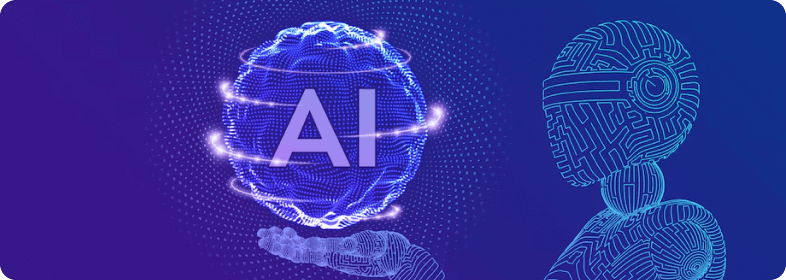
3What sets Apple AI apart?
For many phone brands, "making AI popular" means adding as many AI features as possible and trying to bring those functions, which were once only available on high-end models, to lower-end ones so that more people can use them.
But Apple’s approach is different: they not only create their own AI, but also fully integrate it into their entire system and all their platforms. Plus, they support third-party app developers to help expand AI features, so more apps can eventually support artificial intelligence.

How should I put this? Between the two approaches, Apple's is clearly more comprehensive, and it’s better at making AI widely available. Other phone brands might want to follow Apple's lead, but right now, only Apple has the strength and appeal to do it effectively.
4A new and improved version of Siri
As we all know, the large AI models available today can have ongoing conversations based on context, understand users' fragmented messages, easily switch between text and voice, and answer a variety of questions. So it’s no surprise that Siri can do this too. But the new siri is strong in that it also has screen awareness .
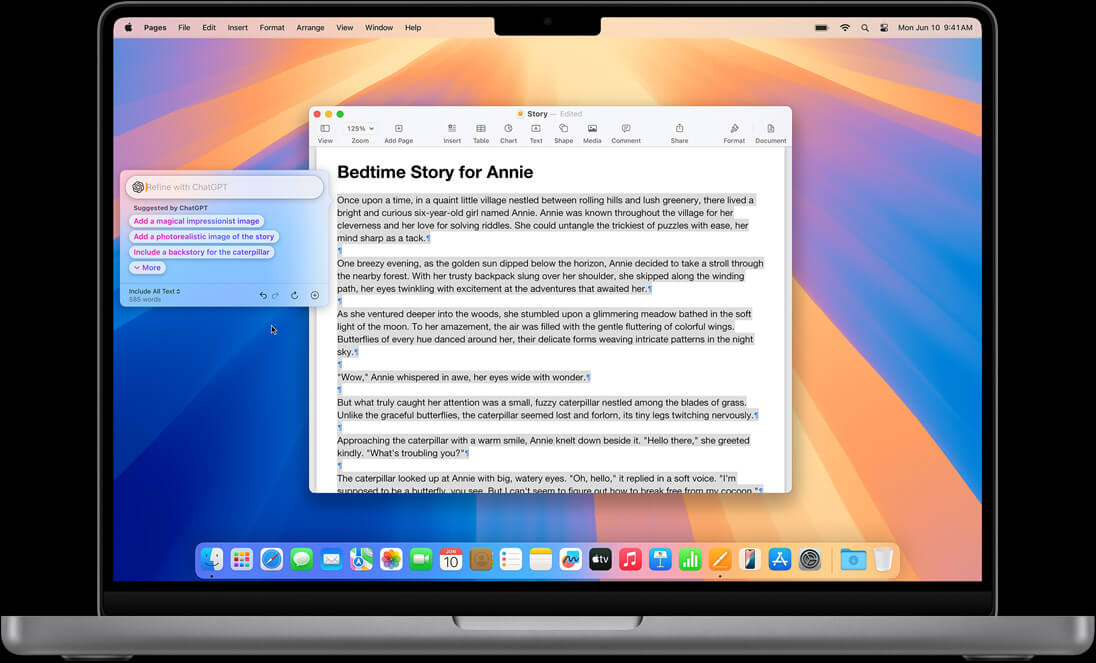
This means that when we use an iPhone, Siri can understand what's on the screen and perform hundreds of tasks across different Apple apps and third-party apps. So we can really use Siri as an assistant, and Apple is doing just that. Here are a few examples:
When we get a new address from a friend in a messaging app, we just need to say, "Add this address to their contact card," without having to tell Siri what the address is or who the contact is. It can handle that easily.
We just need to say things like, "Get the article about cicadas from my reading list," "Send Saturday's barbecue photos to XXX," or "Play the podcast recommended by XXX," and Siri will smoothly carry out those tasks across different apps.
Other tasks, like asking when the plane will land or having Siri help find a specific photo or video clip in your album, can all be done with just one sentence.
These tasks might seem simple, but they actually involve processing text, images, audio, video, and more, all of which rely on support from various large models. Right now, Siri needs help from the cloud and can’t do everything on the local device, but Apple has made it clear that in the future, Apple AI will be able to work entirely on the device. In comparison, Siri’s access to GPT feels more like an add-on.
5Reasons for limiting compatible devices
I’m sure you’ll agree that the fully revamped Siri is the biggest update from this WWDC, no question about it. However, running large models takes up a lot of memory. For example, to smoothly run a large model with 7 billion parameters on a mobile phone right now, while still keeping a normal user experience, you need at least 12GB of memory. And that’s after compression and optimization.
According to online reports, the model Apple is using on this device has about 3 billion parameters, which is behind the 7 billion parameter model currently running on Android phones. However, it scores higher than many open-source models with 7 billion parameters, even though the memory requirements are still significant.
These days, mid-range Android phones usually start with 12GB of memory. In comparison, the iPhone 15 Pro and 15 Pro Max only have 8GB, while the iPhone 15 has just 6GB, which is pretty low. This means that except for the iPhone 15 Pro and 15 Pro Max, older iPhone models can’t keep up with Apple’s AI goals. Clearly, Apple has set 8GB of memory as the current minimum for experiencing Apple AI.
What's more, there are also privacy protection issues to consider. Ideally, all user information and needs would be processed locally on the mobile phone. However, since Apple can’t do this right now, they’ve chosen a mix of local processing and cloud support to implement AI.
For simpler AI tasks, the iPhone with 8GB of memory can handle them on its own. But for more complex and demanding tasks, the data uploaded to the cloud is encrypted before processing to protect user privacy.
How can you get an early experience with Apple AI?
Right now, the first batch of Apple AI features will be launched in beta in the U.S. market in October, but only in English. The local English versions will roll out in the UK, Canada, Australia, New Zealand, and South Africa in December. Starting next year, Chinese, French, Japanese, and Spanish versions will be available. Since Apple AI doesn’t currently support traditional Chinese, how can you experience the appeal of Apple AI?
First, use an iPhone 15 Pro, 15 Pro Max, or the new iPhone 16 series (make sure it's updated to iOS 18). Log in to your Apple ID (note that Apple IDs from Hong Kong and Macau can’t access Apple AI). Then, go to the settings and change the region to the United States and set the Siri language to English.
At this point, you’ll see a "Join the Waitlist" button under General > Apple Intelligence and Siri. Just click it, and you should get approved pretty quickly. However, the only supported language right now is English. This mainly includes features related to smart rewriting and text summarization.
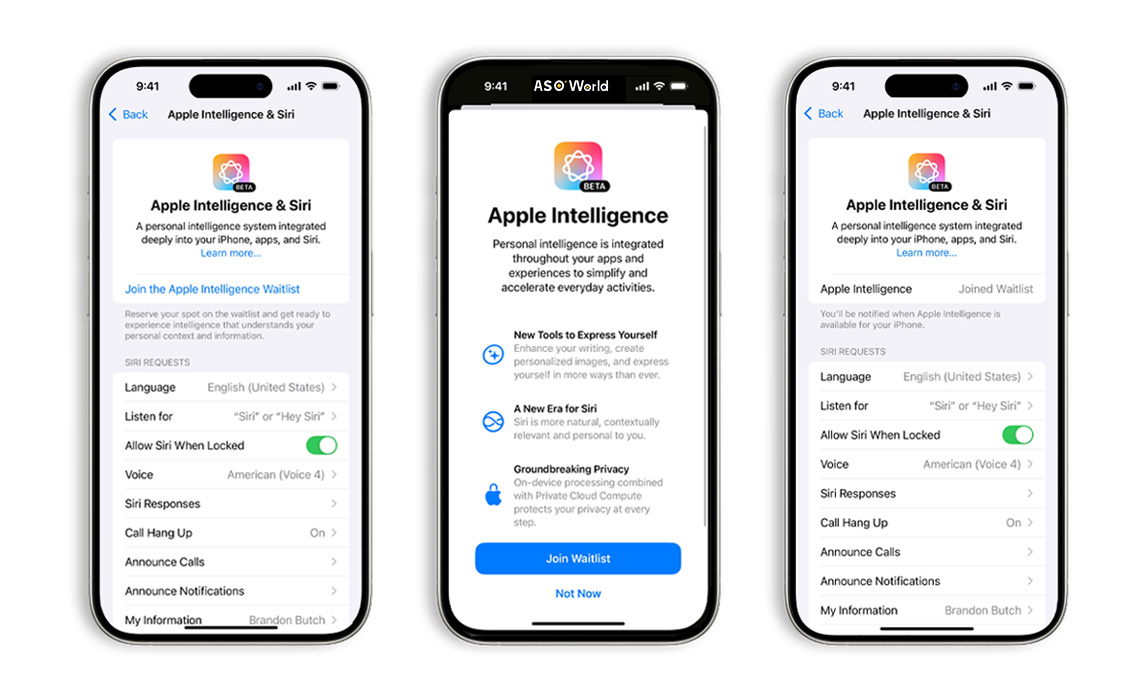
More ways to experience AI tools
Want to be among the first to try out AI tools that support traditional Chinese? They come with multiple built-in AI models! ChatArt is one of your best choices! It has features for entertainment, work, and studying! You can solve math problems, get help with essay writing and inspiration, check for plagiarism and rewrite text, and even create AI maps to boost your efficiency!
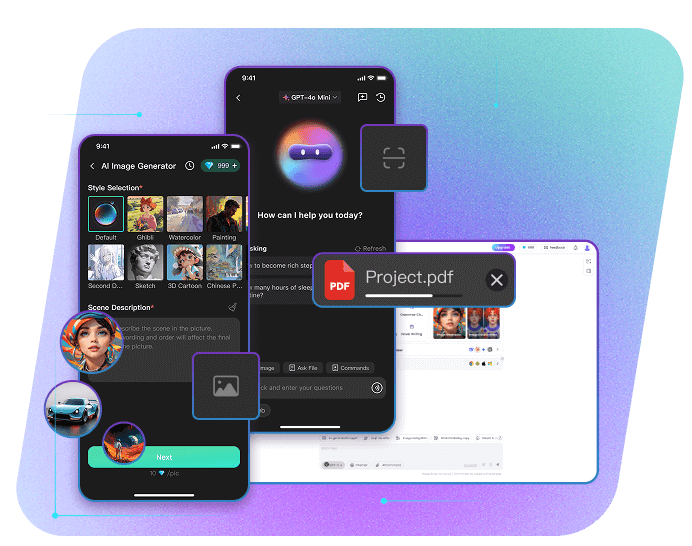
ChatArt - The best AI chat, AI writing, and marketing assistant
5,323,556 users have tried it for free
- Supported models: Supported models: DeepSeek, OpenAI o1-preview, o1-mini, GPT-4o, Claude 3.5 Sonnet, Gemini 1.5 Pro, etc.
- The AI writing generator creates high-quality and smooth articles, blogs, papers, and more with just one click.
- Over 100 writing templates available, supporting text export in multiple languages.
- The professional AI marketing SEO writing assistant takes care of everything from marketing copy and e-commerce writing to slogans, emails, and brand building—all in one place.
- Grammar checker and bypass AI detector help create 100% original text content, fully freeing up your writing inspiration!
Conclusion
Overall, Apple has taken a step ahead of many other phone brands. They’ve integrated AI into the entire system and opened up the interface for calling AI, making it so that AI isn’t just tied to individual apps anymore. In the future, every app can use Apple AI to provide services to users. Plus, Siri, with its screen-sensing abilities and AI model support, has become smarter and more powerful.
Of course, we won’t really know how the actual experience of Apple’s AI will be until it’s officially launched. One thing’s for sure: now that Apple, the big player, has jumped in, the competition among major phone brands over AI is sure to heat up.

AI Cat Generator – Create Funny & Dancing AI Cat Videos

AI Pet Portrait Generator | Free Cat & Dog Portraits in Any Style

Free AI Pick Up Line Generator – Funny, Flirty & Cheesy Lines









 OpenAI series (including GPT-5.2)
OpenAI series (including GPT-5.2)
 Claude series (including Claude Sonnet 4.5 & 4)
Claude series (including Claude Sonnet 4.5 & 4)
 Gemini Series (including Gemini 3.0 Pro)
Gemini Series (including Gemini 3.0 Pro)
 DeepSeek Series (including DeepSeek R1)
DeepSeek Series (including DeepSeek R1)