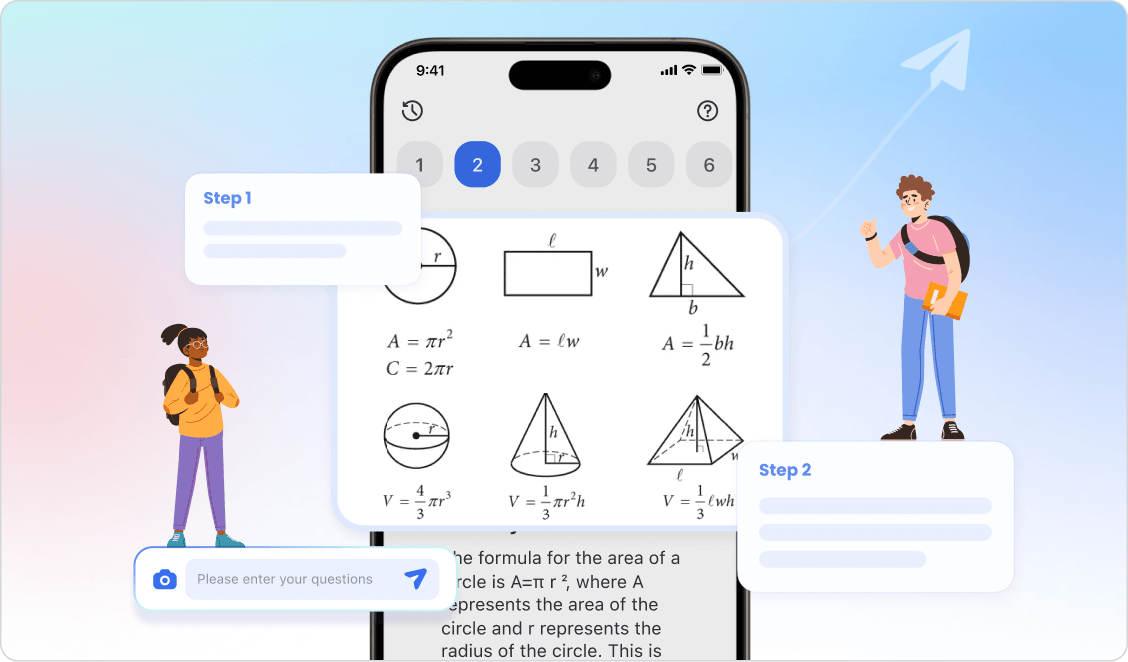Unlocking Apple Intelligence: Guide to iOS 18 Update
With the release of iOS 18, Apple has introduced an array of new features aimed at enhancing user experience through the power of artificial intelligence. Dubbed "Apple Intelligence," these features are designed to make Apple devices smarter and more intuitive than ever before. If you're eager to take advantage of this cutting-edge technology, this comprehensive guide will walk you through the steps required to enable and utilize Apple Intelligence on your iOS device.

Table of contents
Updating Your Device
Ensure Compatibility
Before diving into Apple Intelligence, the first step is to ensure your device is compatible with the new iOS 18 update. Apple Intelligence is available only on specific models, namely the iPhone 15, 15 Pro Max, 16, and 16 Pro Max. If you do not own one of these models, you will need to upgrade your device to access the full suite of Apple Intelligence features.
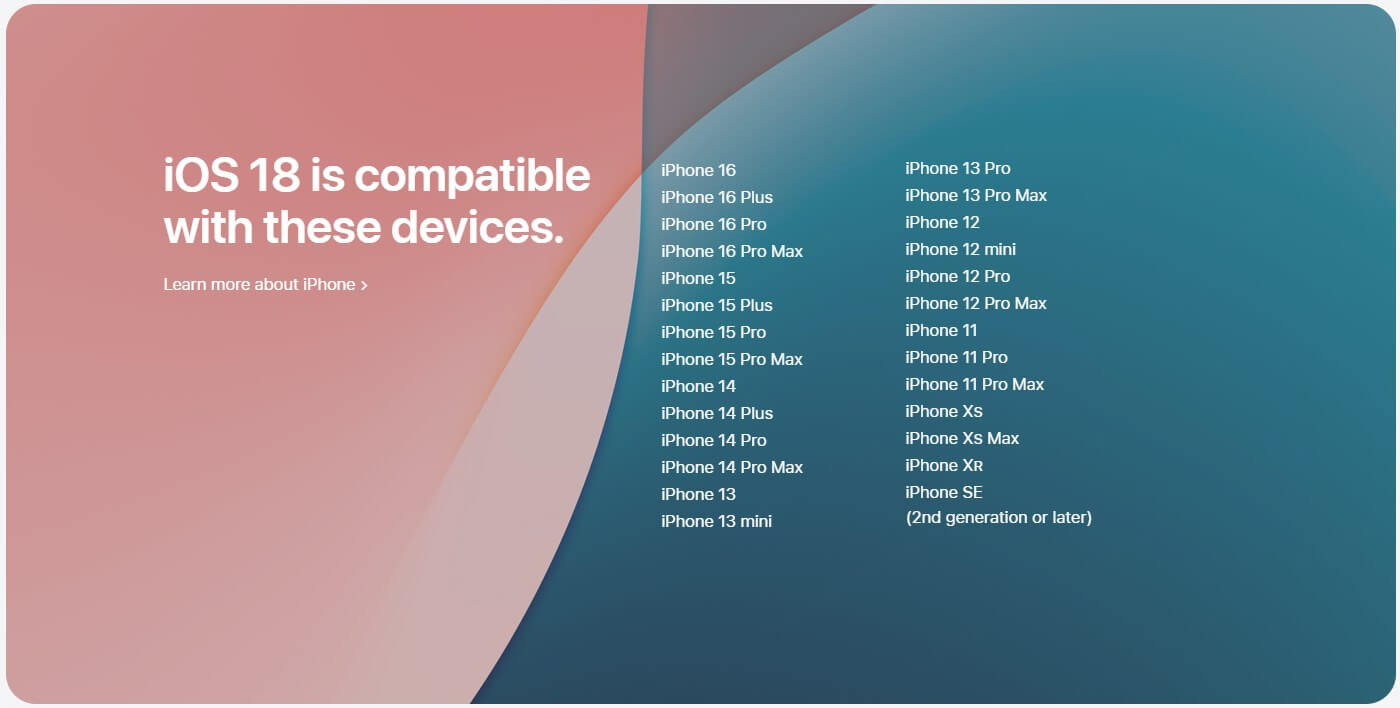
Updating to iOS 18.1
Once you have a compatible device, it's essential to update your iOS to version 18.1. To do this:
1. Open the Settings App: Start by opening the settings app on your device.
2. Navigate to General: Scroll down and tap on "General."
3. Select Software Update: In the General menu, select "Software Update."
Your device will check for available updates. Ensure that it is updated to at least iOS 18.1, as Apple Intelligence features are available starting from this version.
Enabling Apple Intelligence
Searching for Apple Intelligence
With your device updated, you can now enable Apple Intelligence. Here's how to do it:
1. Open Settings and Search: Open the settings app on your device and use the search bar at the top.
2. Search for Apple Intelligence: Type "Apple Intelligence" into the search bar.
If Apple Intelligence is available on your device, it should appear in the search results. Tap on it to proceed.
Following On-Screen Instructions
After tapping on Apple Intelligence in the search results, follow the on-screen instructions to set it up. This often involves simple configuration steps that will guide you through enabling various features and ensuring that your device is optimized to use them effectively.
Check out this video to learn how to upgrade to iOS 18.
Key Features of Apple Intelligence
Advanced Personalization
Apple Intelligence offers advanced personalization to make your device experience more tailored to your needs. With AI learning your habits, preferences, and daily routines, your device can provide more accurate suggestions and automate frequent tasks.
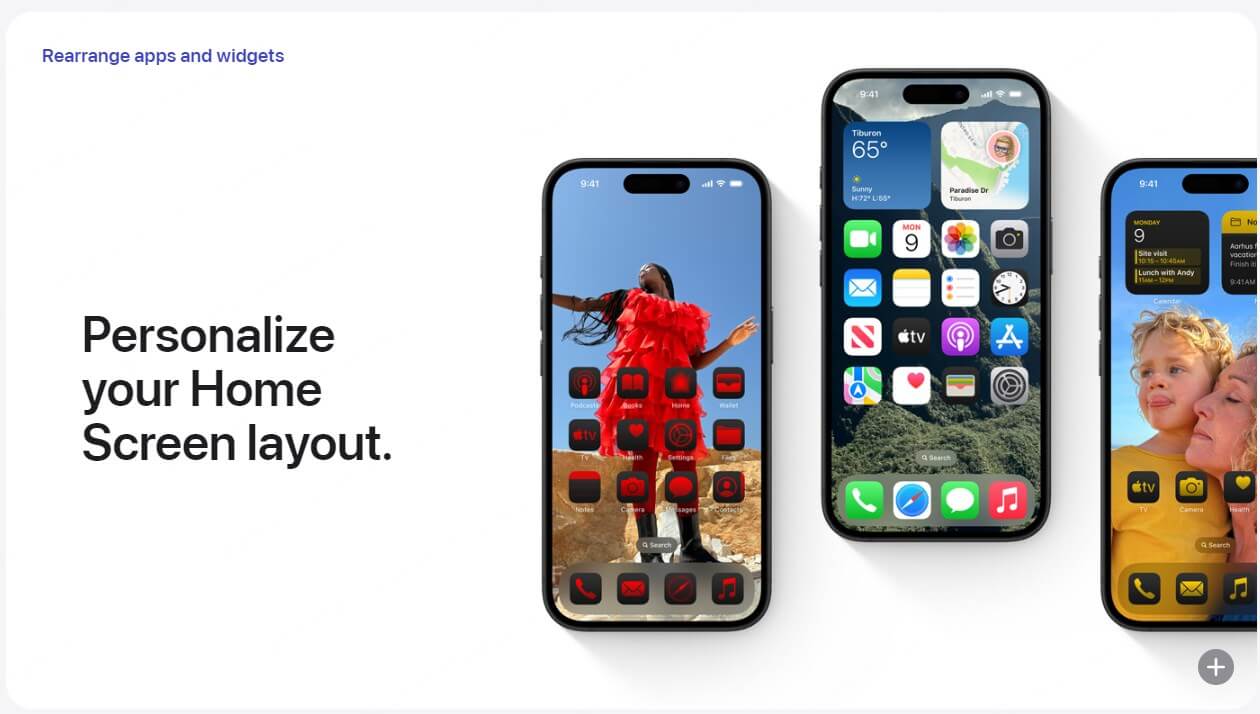
Intelligent Automation
One of the standout features is intelligent automation. Imagine your iPhone suggesting an optimal time for a meeting based on your schedule, or automatically dimming your screen when you start reading in dim light. Apple Intelligence aims to anticipate your needs and act accordingly, thus saving you time and effort.
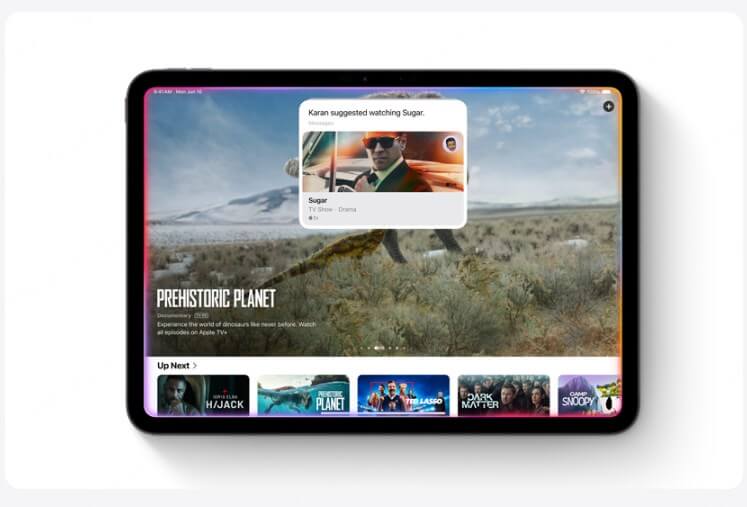
Enhanced Siri Capabilities
Siri becomes significantly more competent with Apple Intelligence. The digital assistant not only understands more complex queries but can also perform a broader array of tasks seamlessly. From managing smart home gadgets to providing real-time language translation, Siri's enhanced capabilities make it a more invaluable assistant.
Troubleshooting Common Issues
Apple Intelligence Not Appearing
If you don't see Apple Intelligence in your settings, consider these steps:
1. Confirm Device Compatibility: Double-check that your device is an iPhone 15, 15 Pro Max, 16, or 16 Pro Max.
2. Ensure Software Update: Confirm that your software is updated to iOS 18.1 or later.
3. Restart Your Device: Sometimes, a simple restart can resolve issues related to software updates. Turn your device off and back on again, then check the settings one more time.
Issues in Configuration
If you face issues while following the on-screen instructions, consider resetting your settings. This can be done by going to Settings > General > Reset, and then selecting "Reset All Settings." This action won't delete your data but will reset your configurations to default, potentially resolving setup issues.
Enhancing Your Experience
Keeping Your Device Updated
To ensure you have access to the latest features and improvements, keep your device updated with the latest iOS versions. Apple's updates often include security patches, bug fixes, and new capabilities that enhance existing features.
Exploring New Features
Spend some time exploring what Apple Intelligence has to offer. From automating tasks to receiving proactive suggestions, each feature is designed to simplify your day-to-day activities. Don't hesitate to dive into settings and personalize your preferences for an optimized experience.
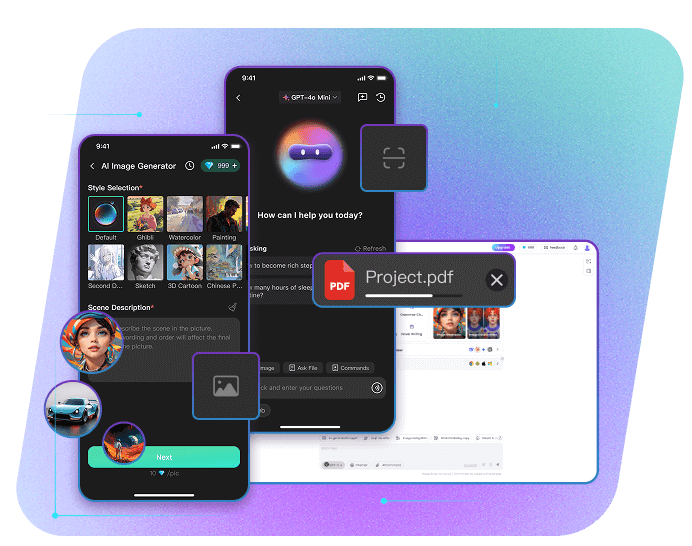
ChatArt - The best AI chat, AI writing, and marketing assistant
5,323,556 users have tried it for free
- Supported models: Supported models: DeepSeek, OpenAI o1-preview, o1-mini, GPT-4o, Claude 3.5 Sonnet, Gemini 1.5 Pro, etc.
- The AI writing generator creates high-quality and smooth articles, blogs, papers, and more with just one click.
- Over 100 writing templates available, supporting text export in multiple languages.
- The professional AI marketing SEO writing assistant takes care of everything from marketing copy and e-commerce writing to slogans, emails, and brand building—all in one place.
- Grammar checker and bypass AI detector help create 100% original text content, fully freeing up your writing inspiration!
Conclusion
Apple Intelligence is a leap forward in making our devices more intuitive and personalized. By following these steps, you can unlock the potential of AI on your iPhone, leading to a smarter, more efficient user experience. As Apple continues to innovate, we can expect even more impressive integrations that offer convenience and intelligence in everyday tasks. Keep your device updated and stay tuned for future enhancements that push the boundaries of technology.
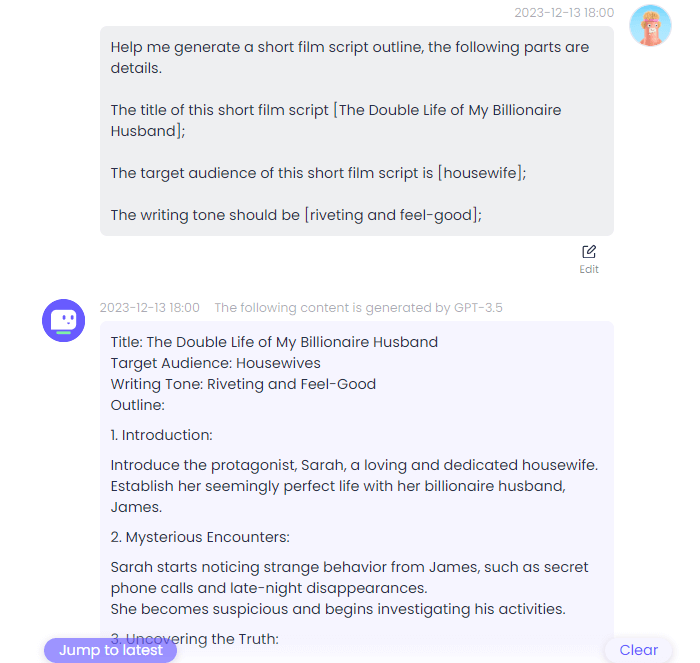
How to Generate Short Film Script Outline with ChatArt Pro

Free AI Tinder Bio Generator

Free Product Review Generator




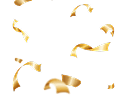




 OpenAI series (including GPT-5 & 4.1)
OpenAI series (including GPT-5 & 4.1)
 Claude series (including Claude Sonnet 4.5 & 4)
Claude series (including Claude Sonnet 4.5 & 4)
 Gemini Series (including Gemini 2.0 Pro)
Gemini Series (including Gemini 2.0 Pro)
 DeepSeek Series (including DeepSeek R1)
DeepSeek Series (including DeepSeek R1)