Top 5 Image to Prompt Tools to Help You Create Amazing Photos
We often see amazing AI-generated images being shared, but when it comes to creating equally stunning pictures yourself, you might feel unsure about what prompts to use to get the results you want.In this article, we’ll introduce 5 image-to-prompt tools to help you create amazing photos. With these tools, you can easily get stunning images.
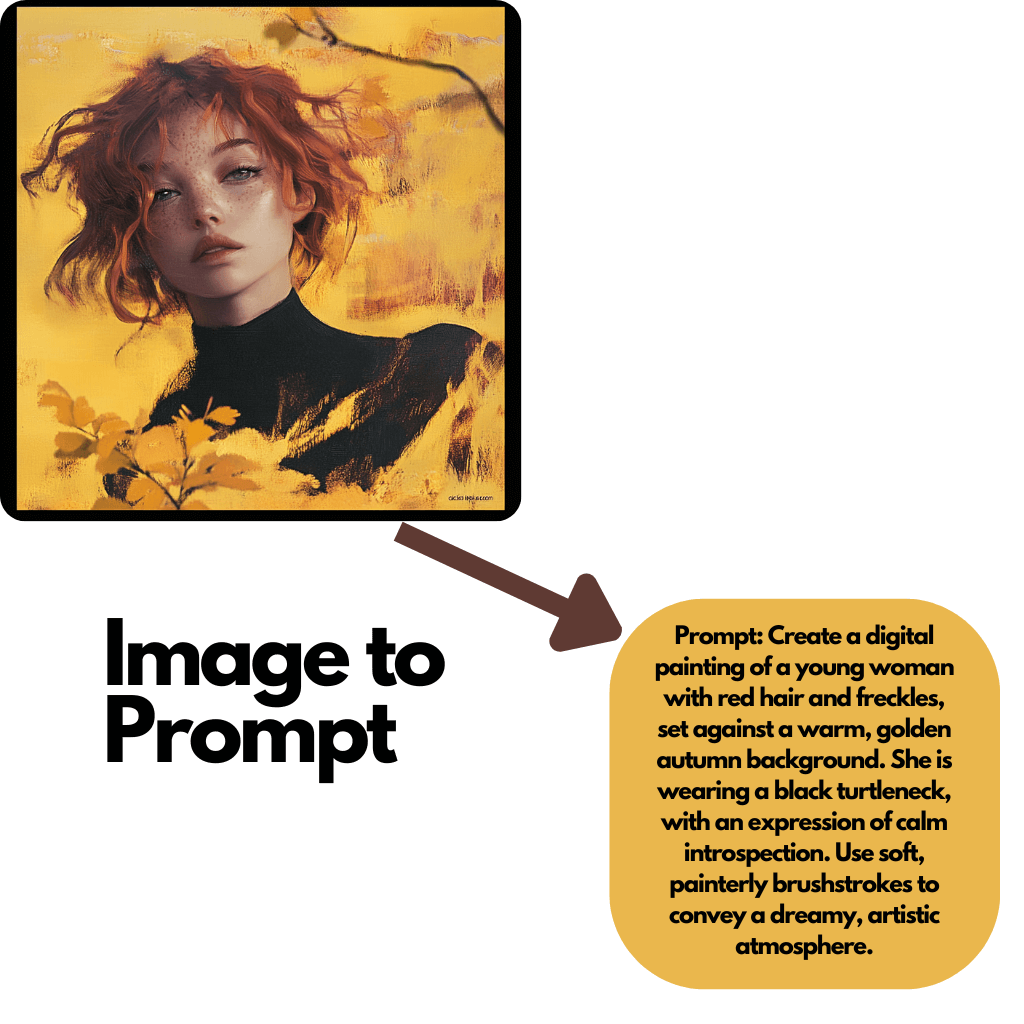
In this article:
1 ChatArt: Chat with Image
In ChatArt's AI Chat feature, there’s a “Chat with Image” option. You just need to upload an image, and ChatArt will describe the content for you, generating the prompt for the image models. Then, you can simply paste the prompt into ChatArt’s AI image generator to create a matching image.
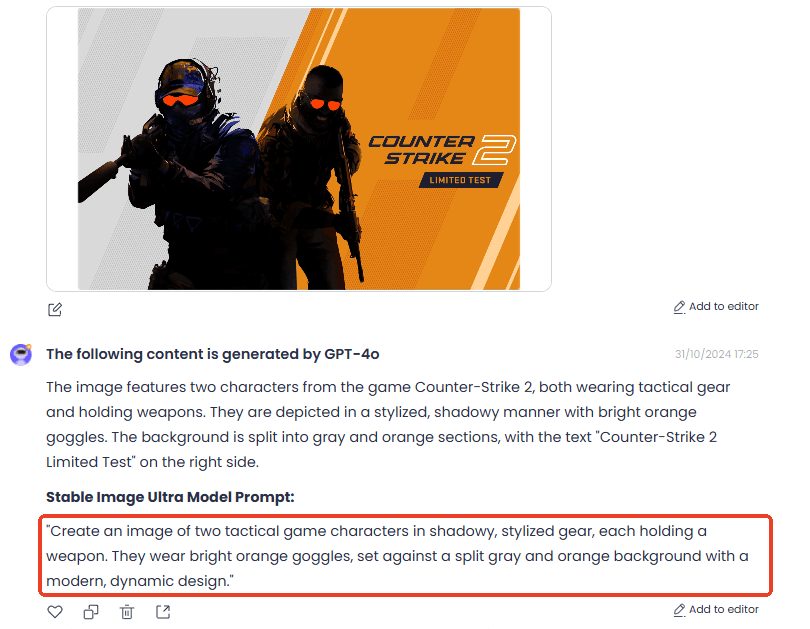
How to get prompt from image with ChatArt
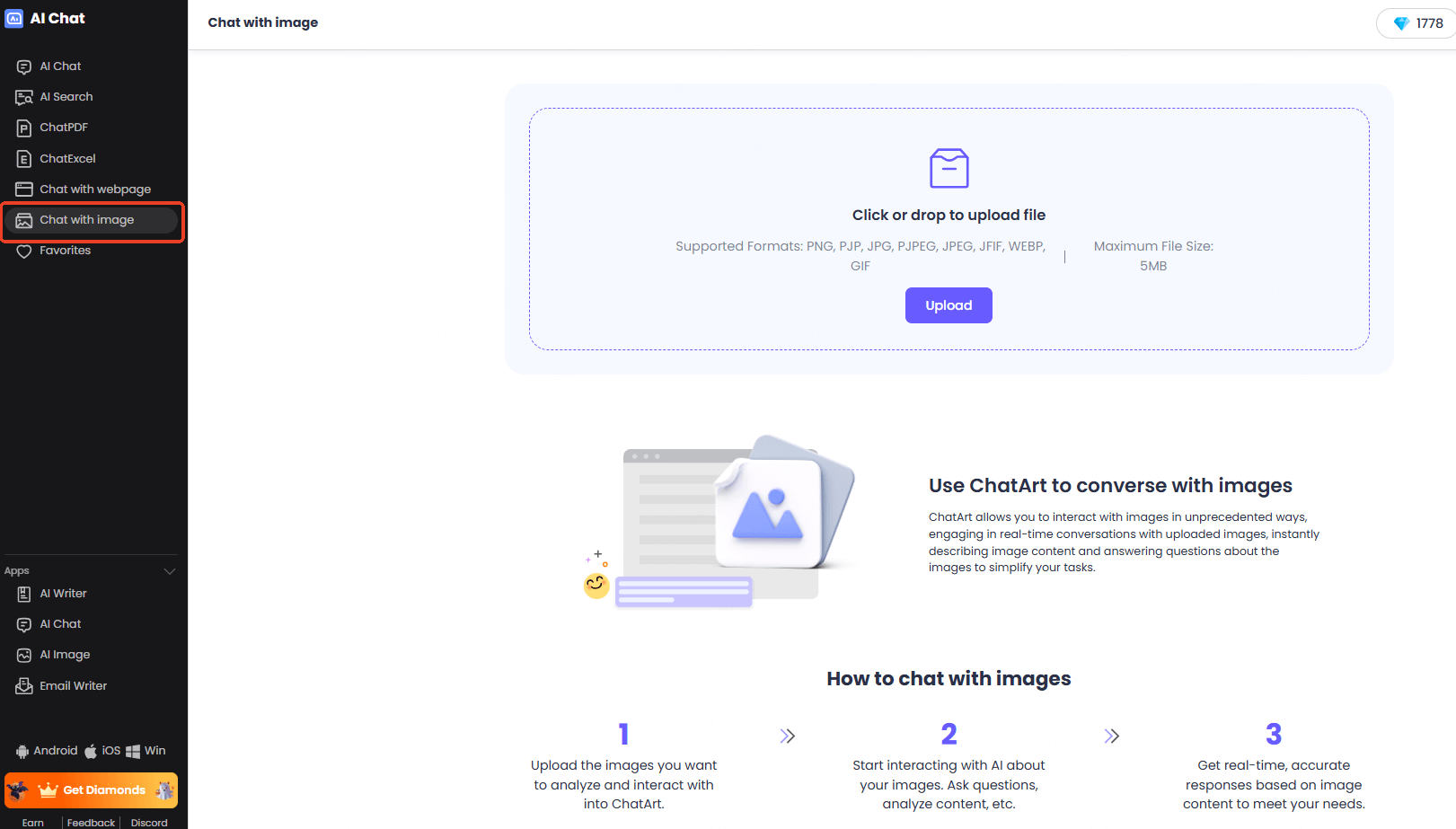
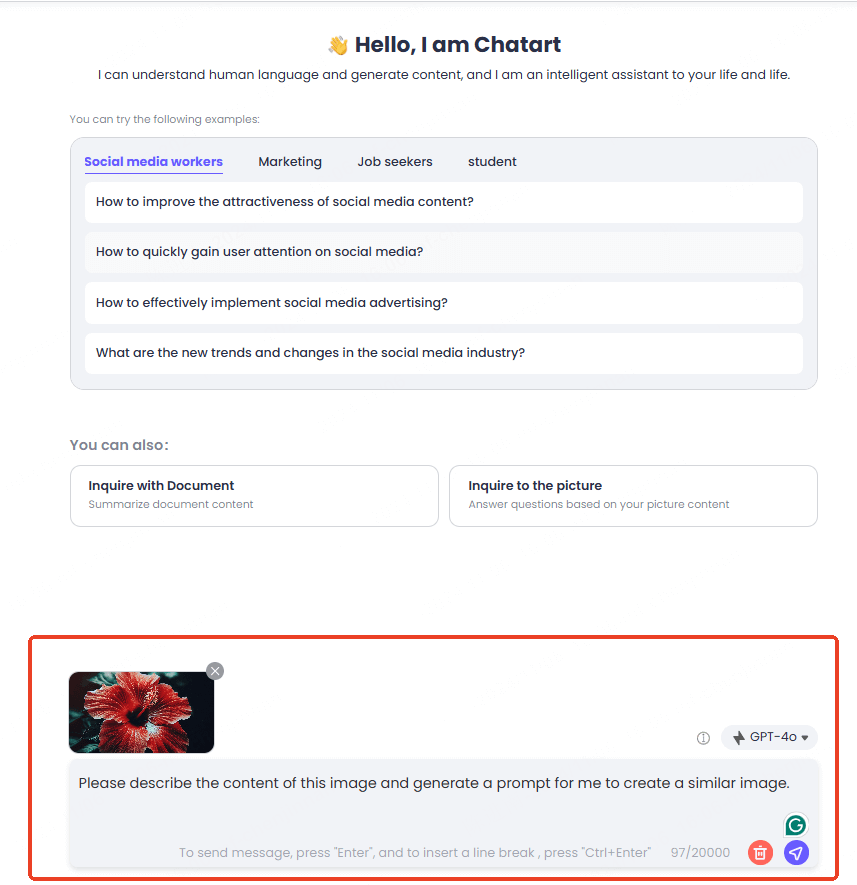
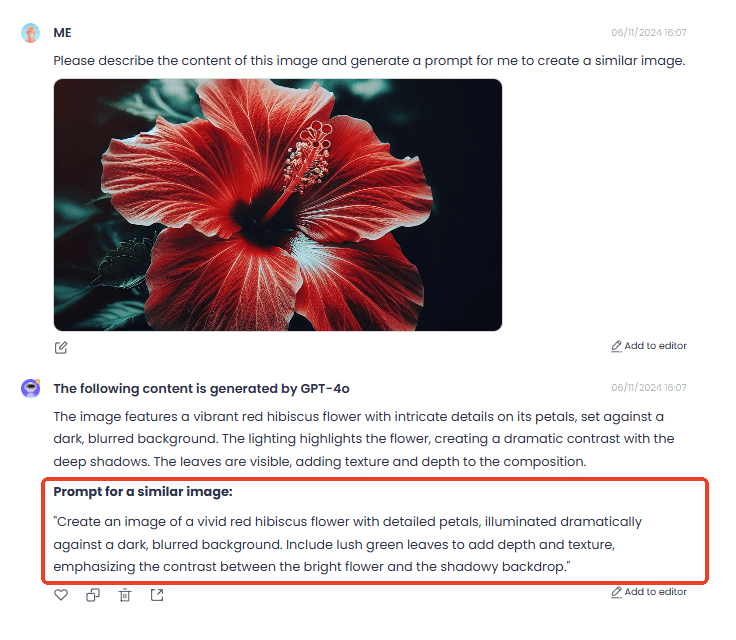
2 CoCoClip.AI
CoCoClip.AI is an image-to-prompt generator. Just upload an image, and it will give you a description. However, it doesn’t support direct image generation.
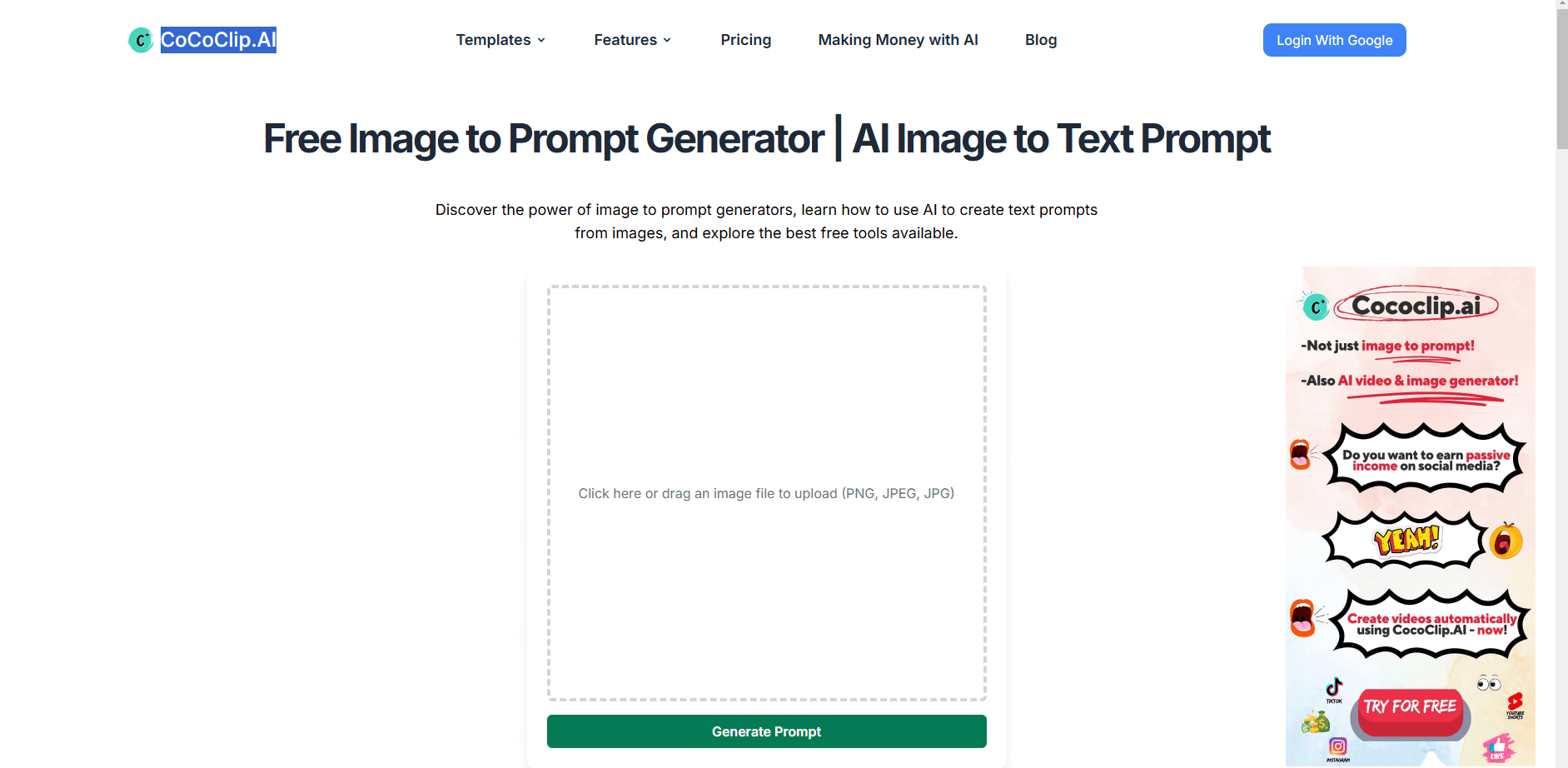
3 VideoTok
With VideoTok, you can also upload an image to generate a prompt directly. However, it has a file size limit and only accepts images smaller than 1MB.
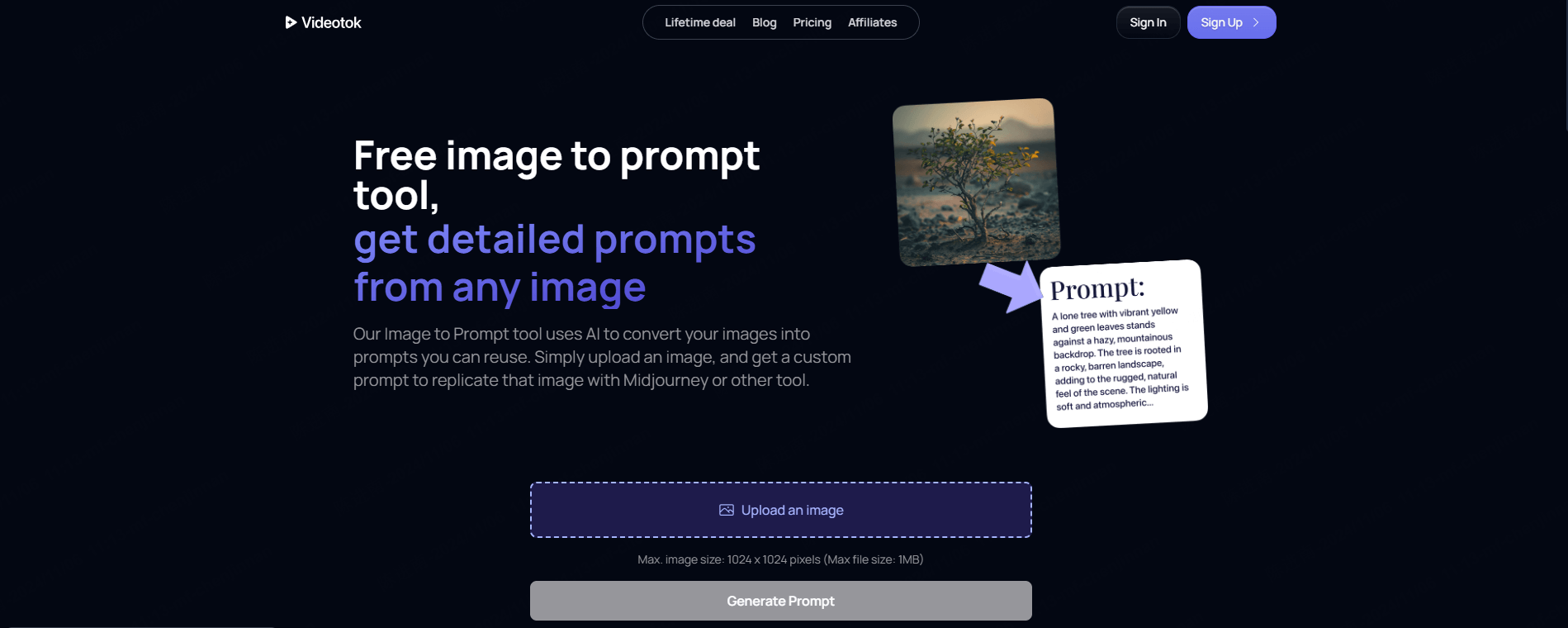
4 ChatLabs
ChatLabs is another online tool for converting images to prompts. It also supports image uploads and generates corresponding prompts, but the processing time is quite slow.
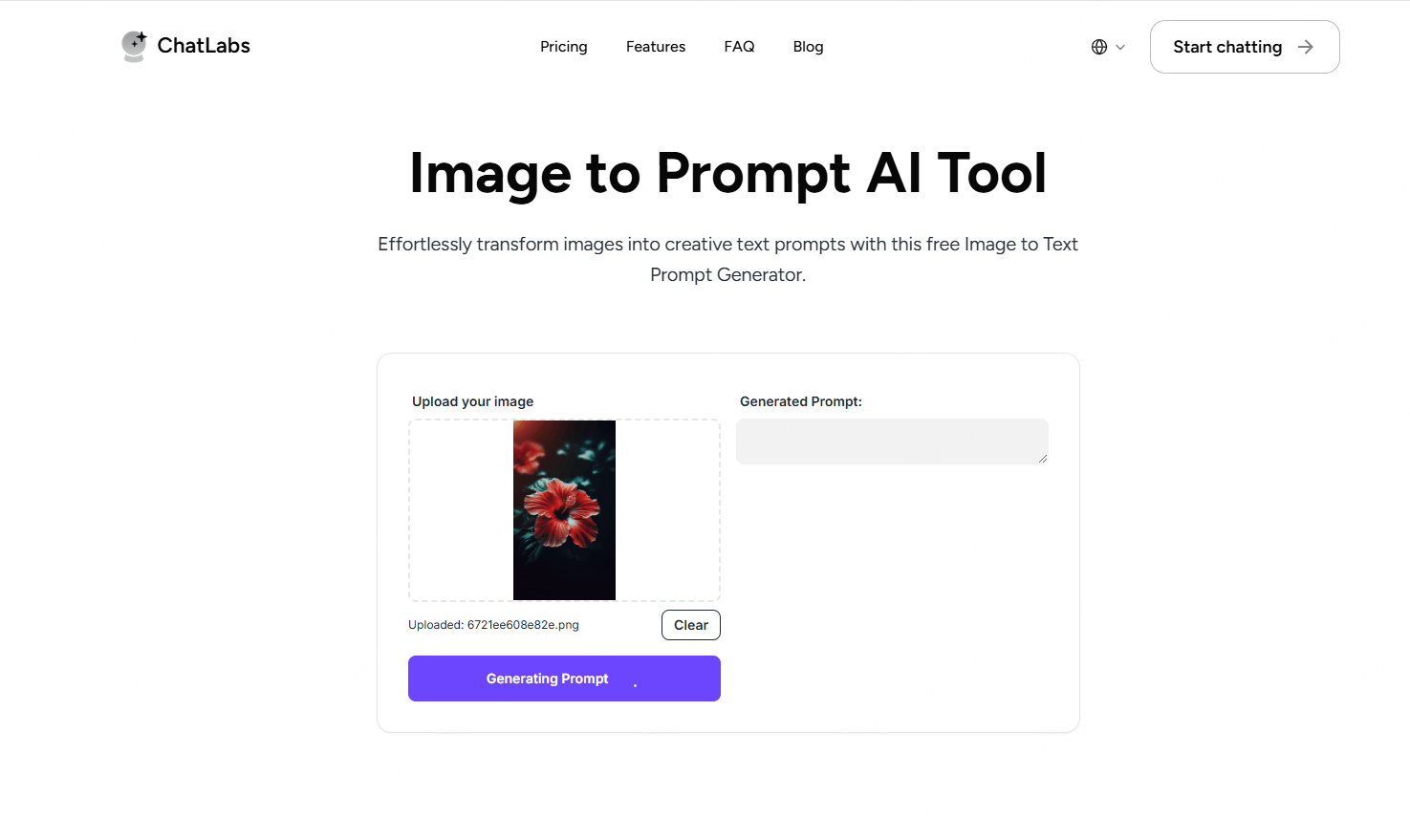
5 GoEnhance
GoEnhance also lets you upload images online to generate prompts. However, you need to log in, and it doesn’t offer free services.
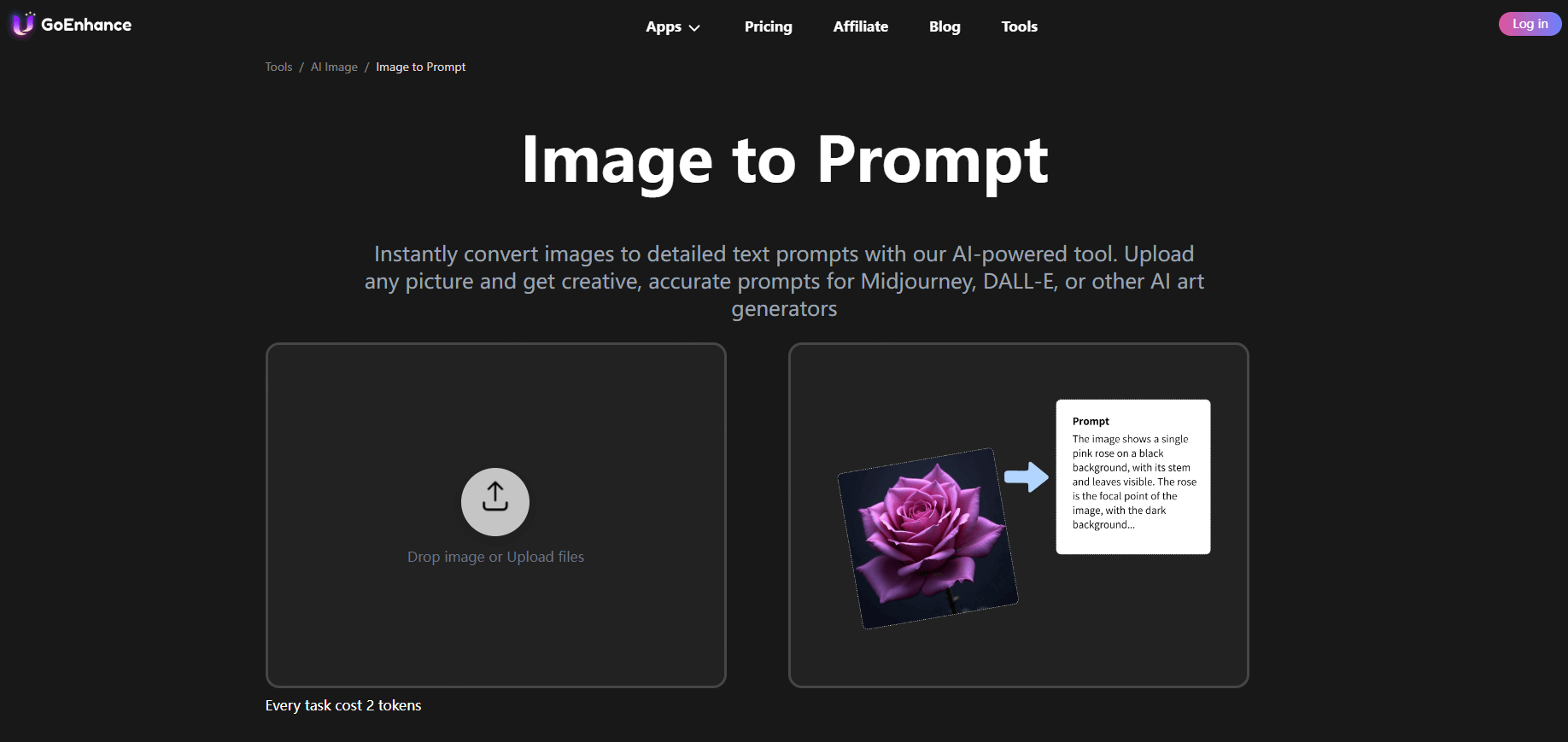
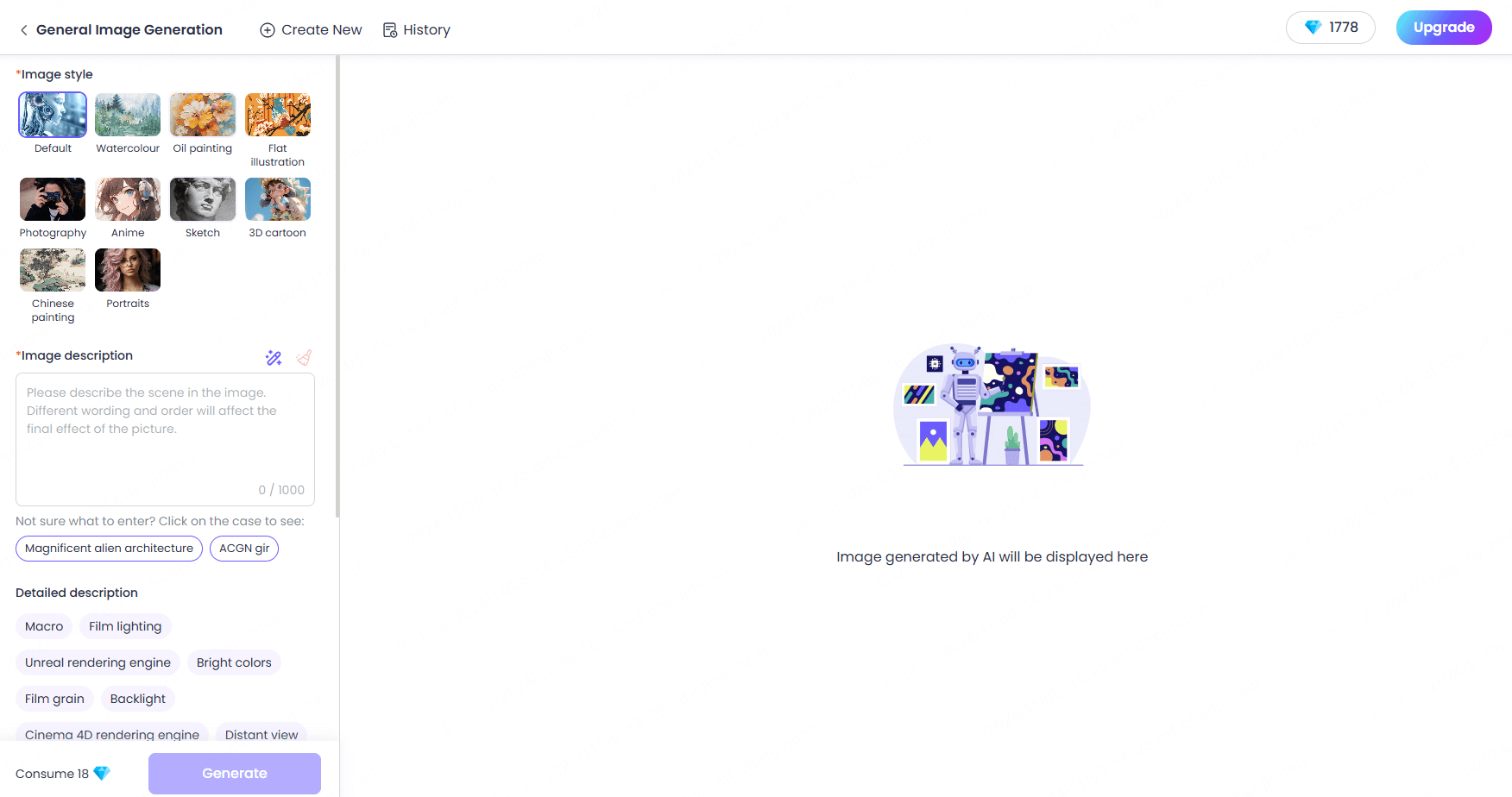
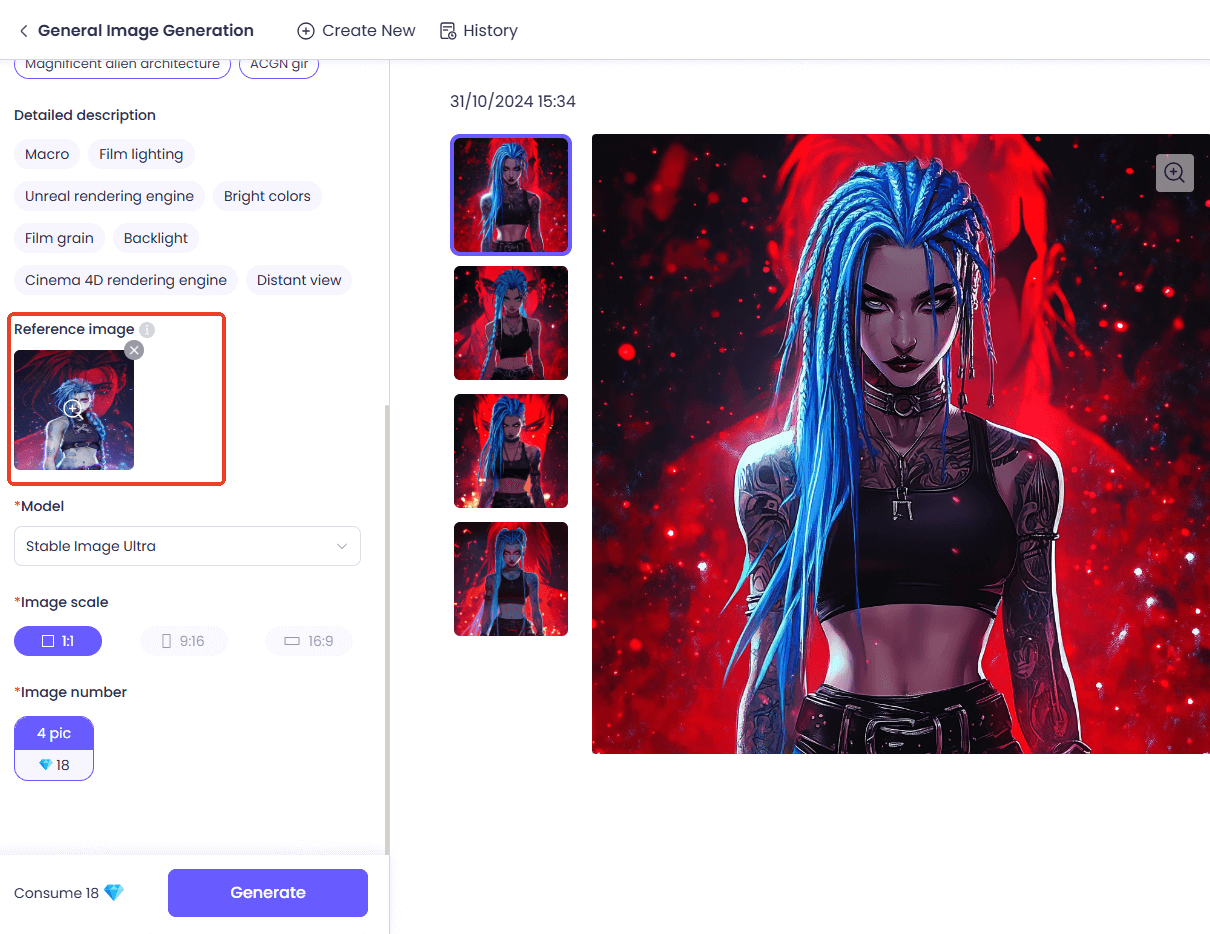
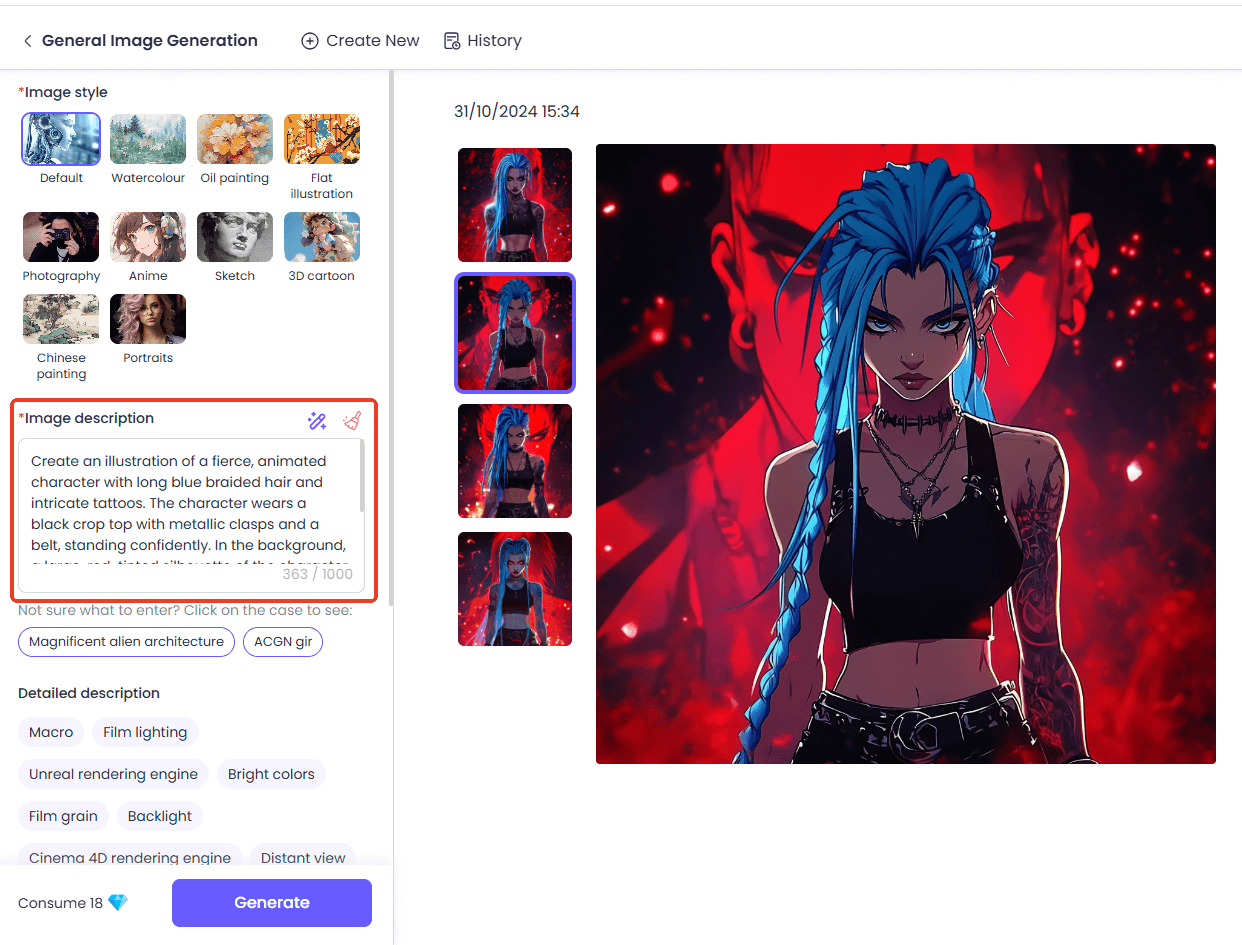
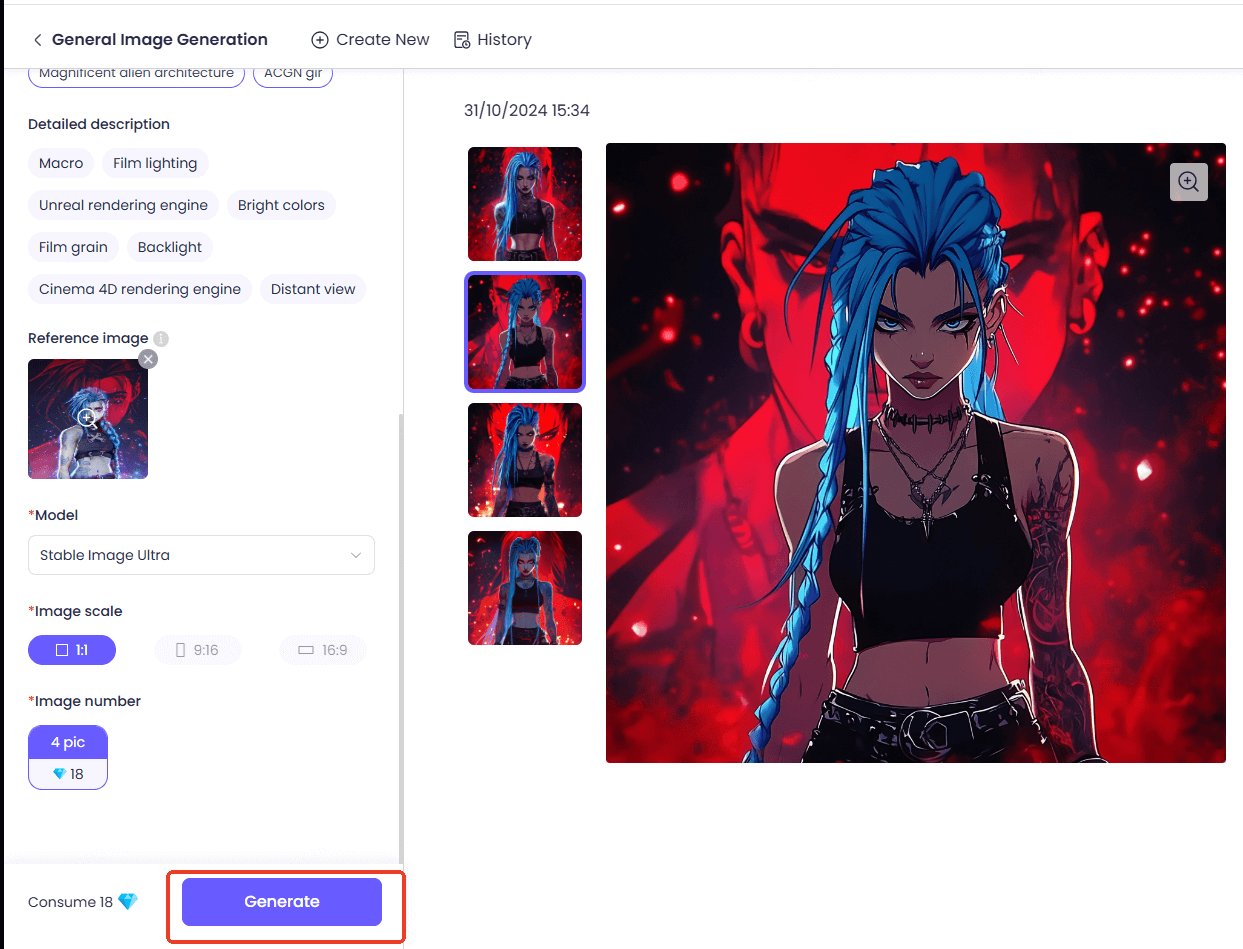
1 1. how to write prompts for AI image generation?
You need to describe the details of the image very specifically, including the main subject, background information, and the overall atmosphere.
2 How to Get Prompt from Image for Stable Diffusion?
You can try ChatArt's "Chat with Image" feature and ask ChatGPT to generate a prompt that matches Stable Diffusion.
3 Can the generated prompt be edited?
Yes, you can edit it. Once the prompt is generated, you can adjust the image details yourself.
The article covers five key tools that turn images into prompts, helping users create amazing photos. These tools are great for boosting creativity and improving your photo results. You can explore more image generation features with ChatArt.

Free Text Message Reply Generator

Free AI Tinder Bio Generator

Free Instagram Bio Generator







 AI Writer
AI Writer
 AI Image
AI Image
 AI Chat
AI Chat
 Email Writer
Email Writer
 Novel Writer
Novel Writer


 GPT-4.1
GPT-4.1
 GPT-4o & o3-mini
GPT-4o & o3-mini
 Claude 3.7 sonnet
Claude 3.7 sonnet
 Gemini 2.0 Pro
Gemini 2.0 Pro
 DeepSeek R1&V3
DeepSeek R1&V3











