Remini Baby AI Generator: A Complete Review
In the fast-changing world of technology, the Remini Baby AI Generator is an exciting tool that connects imagination with reality. This app lets users see future possibilities with realistic AI-generated baby images. It's perfect for those curious about what their future children might look like, using advanced AI to create lifelike visuals. Whether you want to share on social media or explore family traits in a new way, the Remini Baby AI Generator offers an easy-to-use platform to bring your ideas to life. Creating AI babies on Remini is simple, with both free and premium options. Users can try basic features or upgrade for more detailed images. Join millions who have experienced AI creativity with Remini and view your future through a digital lens that blends technology with imagination.
In this article:
What is the Remini Baby AI Generator?
Unlock the magic of future possibilities with the Remini Baby AI Generator, an innovative tool that allows you to envision and generate AI baby images with remarkable realism. This tool utilizes advanced AI to create lifelike visuals for those curious about potential offspring appearances. With the Remini Baby Generator, you can transform your imagination into photo-realistic images, making it a popular choice for social media sharing and personal projects.

Is Remini Baby AI Generator Free?
Yes, the Remini Baby AI Generator is free to use, but it comes with some limitations. The app is available for download on both iOS and Android devices, and it allows users to generate baby photos using AI without any initial cost. However, some advanced features or further editing may require in-app payments.
Is Remini Baby AI Generator Safe?
The Remini Baby AI Generator is generally considered safe to use, as it does not collect or store original images or videos. However, users should read the app's privacy policy and terms of service to understand how their image and likeness could be used. The app's parent company, Bending Spoons, assures that facial recognition is not used, and images are encrypted and stored with a reputable U.S.-based provider using state-of-the-art security standards.
How to Generate an AI Baby on Remini
To generate an AI baby on Remini, follow these 5 steps:
- 1. Download and Install the App: Download the Remini app from the App Store (for iOS) or Google Play Store (for Android) and install it on your device.
- 2. Launch and Set Up: Open the app and sign in or create an account if you haven't already.
- 3. Navigate to the Baby AI Generator: Once logged in, navigate to the "AI Photo Generator" or "Baby AI Avatar" section within the app.
- 4. Upload Photos: Upload a series of clear photos of yourself or the person you want to generate an AI baby with. It is recommended to upload around 8 photos for the best results.
- 5. Generate and Save the Result: Choose the Baby AI Generator model and tap the "Generate" button to start the process. The app will analyze the uploaded photos and generate a realistic image of a baby. Once satisfied, you can save the image to your gallery or share it on social media.
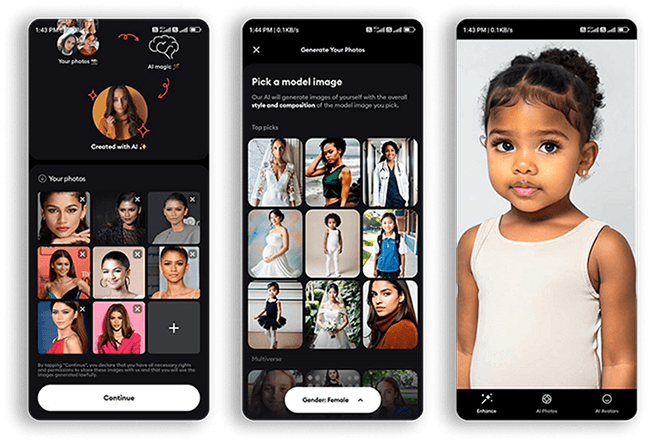
Pros and Cons of Using Remini's Baby AI
Pros of Using Remini's Baby AI:
- Easy-to-use interface: The app is designed to be user-friendly, making it accessible to a wide range of users.
- Advanced AI technology: Remini utilizes advanced AI algorithms to enhance photo quality and generate realistic baby images.
- Unique Baby Filter: The Baby Filter is a distinctive feature that has gained widespread popularity, especially on platforms like TikTok.
- High-quality image rendering: The app offers high-quality image rendering with AI filters, making the generated baby photos visually appealing.
- Built-in sharing options: Users can easily share the generated baby photos on social media platforms, adding to the convenience of the app.
- Multiple AI photo features: The app provides a variety of AI photo features, including multiple baby dressing styles and artistic filters.
Cons of Using Remini's Baby AI:
- Subscription required for full features: Some of the cool features, including the Baby Filter, are only accessible through an upgrade, which requires a subscription.
- Prediction accuracy depends on photo quality: The accuracy of the generated baby images depends on the quality of the input photos, which can lead to inconsistent results.
- Limited availability of the Baby Filter for male users: The Baby Filter is only available for female users, though male users can still access other filters.
- No free trial option for paid subscriptions: There is no free trial available for paid subscriptions, which might be a drawback for users who want to try the app without committing to a payment plan.
- Relies on AI algorithms that might not always produce accurate representations The app's reliance on AI algorithms means that the generated images might not always be accurate, which can lead to unrealistic expectations or disappointment.
- Raises privacy concerns: T The app requires users to upload photos, which raises concerns about privacy and the potential misuse of uploaded photos.
Is There an Alternative for the Remini AI Baby Generator?
WonderSnap AI Baby Generator
When seeking an alternative to the Remini Baby AI generator, you might find WonderSnap AI Baby Generator to be a compelling choice. Leveraging advanced AI technology, WonderSnap offers an intuitive and user-friendly experience to create stunning baby pictures.
To start creating your own AI-generated baby images with WonderSnap, simply follow these steps:
- 1. Download, Install, and Log In: Download the WonderSnap app from your app store, install it, and log in using your email or social media account. New users can create an account if needed.
- 2. Upload and Generate: Upload high-quality parents' photos and navigate to the AI Baby Generator feature. Customize your gender preferences, then generate your AI baby image with a tap.
- 3. Save and Share: Save the generated AI baby image to your device and share it with family, and friends, or on social media directly from the app.

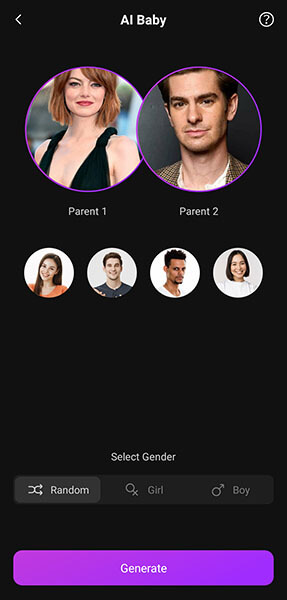
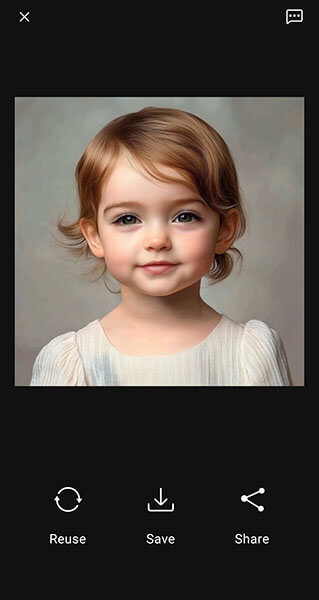
WonderSnap AI Baby Generator is a creative tool for visual storytelling, offering a great alternative to the Remini Baby AI generator. It's easy to use and uses advanced technology to create impressive results, making the baby generation process fun and rewarding. Whether you're curious or want to share a unique image, WonderSnap provides a satisfying experience.
Conclusion
The Remini Baby AI Generator is an innovative tool that uses advanced AI to create realistic baby images easily. It's great for anyone curious about future offspring or content creators wanting unique visuals. It offers both free and premium options, allowing users to explore without cost, while premium features offer professional results. Privacy and ethics are prioritized for safe use. Another option is the WonderSnap AI Baby Generator, known for its user-friendly interface and impressive results. Discover how WonderSnap can enhance your creative projects with AI-generated imagery.

Hook Sentence Generator | Hook Generator for Essay

AI Product Description Generator for Amazon and Etsy

Free Twitter Post Maker | Generate A Fake Tweet for You







 AI Writer
AI Writer
 AI Image
AI Image
 AI Chat
AI Chat
 Email Writer
Email Writer
 Novel Writer
Novel Writer


 GPT-4.1
GPT-4.1
 GPT-4o & o3-mini
GPT-4o & o3-mini
 Claude 3.7 sonnet
Claude 3.7 sonnet
 Gemini 2.0 Pro
Gemini 2.0 Pro
 DeepSeek R1&V3
DeepSeek R1&V3











