Fiverr Description Generator
Create Compelling Fiverr Descriptions with ChatArt’s Fiverr Description Generator to Boost Your Sales!
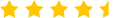
ChatArt is a brand of iMyFone that has been established for 9 years and has a long history of providing us with productivity applications and helping users solve various system problems. You can trust us with great confidence.
A Fiverr Description Generator is a tool that is specifically created to enable freelancers to come up with engaging and effective descriptions for their Fiverr gigs. These are vital when it comes to marketing your freelancer profile to potential clients and illustrating the services.
A good description can be the key to getting the attention of the customer or, on the other end of the spectrum, being completely ignored in a crowded market space. Based on keywords, industry trends, and the best practices, the Fiverr Description Generator in ChatArt develops outstanding descriptions with the help of sophisticated algorithms.
Regardless of your experience level, you can benefit from using ChatArt’s Fiverr Description Generator, which will help you create engaging and, at the same time, optimized gig descriptions.
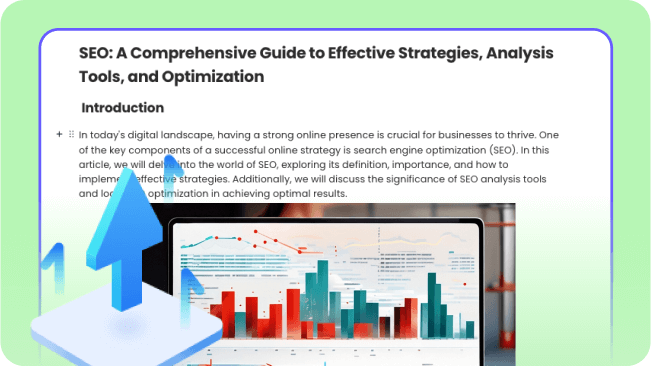
Create descriptive content that puts your professionalism and services in the best light possible. ChatArt’s tool ensures that the descriptions are well-written and professional, which can make other potential clients trust you.
Helps to save a lot of time in coming up with good descriptions that would have taken a lot of time to write and edit. The efficiency enables you to direct your efforts on providing superior services to your clients on Fiverr.
Write descriptions that will be friendly to Fiverr’s search algorithm and will ensure your gigs are visible. This may result in more clicks and possibly potential clients.
Although the generator is very useful, adapt the language to your personal writing style. This helps to avoid an impression that the letter has been written by a ghostwriter, and that it conveys the writer’s feelings.
Ensure that all your gig descriptions are written in a similar manner to ensure continuity and portray a professional look. It makes your profile more recognizable and helps to set up the brand image of the page or the whole company.
With ChatArt’s Fiverr Description Generator, you can create the perfect gig to attract new clients on the popular freelancing site. It is easy to use as well.
On the official website, access the ChatArt Title Generator. In the input box, enter keywords related to your Fiverr service or gig. Here, you can be brief or as descriptive as you want.
Next, select the language and tone of your Fiverr description, preferably the target audience.
Finally, click the Generate button, and within a few seconds, ChatArt will come up with the perfect Fiverr gig description that will surely be attractive and engaging to pull new clients your way. The text will be well-formatted and free from any grammatical issues.
It is very important to state your competitive advantage in the delivery of services in a very clear manner. It may be certain skills, knowledge, or manner of performing a particular task that may be unique to a firm or an organization, hence the name USP.
Do not complicate the language, and do not use technical terms. The description should be simple. The application of plain language makes it possible for potential clients to grasp what you are offering in the shortest time possible.
Make sure you have included the keyword in your descriptions, but do not overdo it, as it will make your descriptions dull. One should not overdo it with keywords because while optimizing for SEO, you want to make sure that the content of your document is not difficult to comprehend.
Emphasize on the benefits that the clients are to derive out of your services, such as time to be saved, quality to be attained, or the amount of money to be saved. This would always create interest in people wanting to know the gains they would be subjected to by using a given product in the market, hence the selling of services.
It should be as a matter of urgency that the descriptions are in line with the trends as well as the clients. Frequency assists in ensuring that your products are on time while helping you be unique in the market.
ChaArt offers the Fiverr Description Generator to help you create the perfect gig to make it stand out in a crowded market where it is a bit challenging to make it as a beginner. You can set the tone and add the keywords and language before leaving the rest to the tool.
Just access ChatArt and add the necessary information to generate the best Fiverr description for your service, which will surely increase visibility and attract eyes to your profile/gig.
Yes, our Fiverr Description Generator takes SEO into account and generates text that is easy to read, doesn’t overdo the usage of keywords, and is well-formatted.
With this tool, you can generate meta titles that are SEO-friendly and descriptions for all types of content.
Yes, you can set the parameters before asking the tool to generate titles in your preferred format.
It is best to be concise and focus on your services and experience rather than unnecessarily writing on redundant aspects of the gig.