SEO Checker
Evaluate the SEO performance of your article, discover strategies for enhancement, and increase organic traffic to your content.
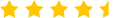
ChatArt is a brand of iMyFone that has been established for 9 years and has a long history of providing us with productivity applications and helping users solve various system problems. You can trust us with great confidence.
An SEO checker is a tool or software specifically created to assess the search engine optimization (SEO) performance of a article. It scrutinizes various aspects of an article, such as keyword usage, meta tags, backlinks, relevant text, and other search-related factors that impact its visibility and ranking on search engine results pages. By providing visibility scores and elements, it enables SEO experts and bloggers to swiftly fine-tune key SEO elements to attract more organic traffic.

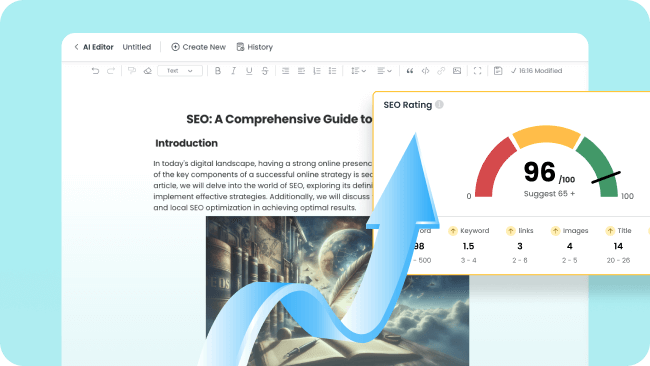
SEO checker detects your articles, gives your articles a clear score, helps you adjust article content in a targeted manner, and helps you gain traffic through a single piece of content.
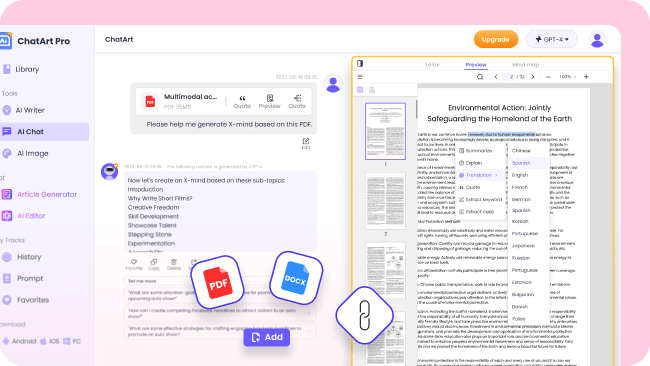
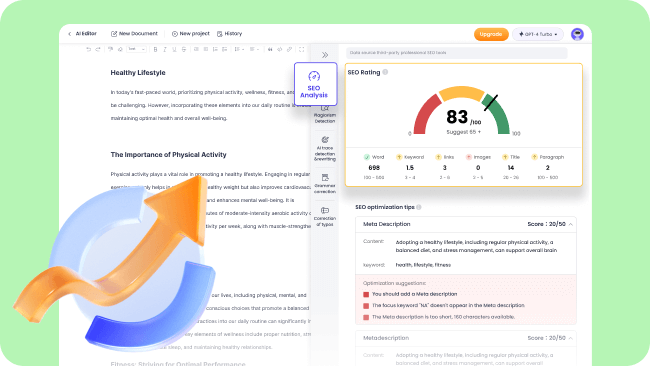
Make suggestions for the Meta description of your article to help you make adjustments to improve your SEO score and help you get higher traffic.
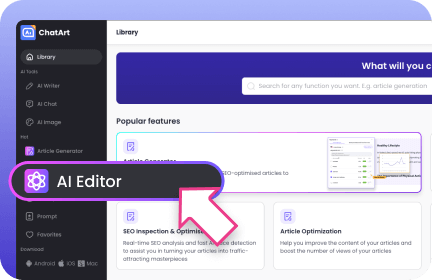
Choose ChatArt’s SEO analysis tool.
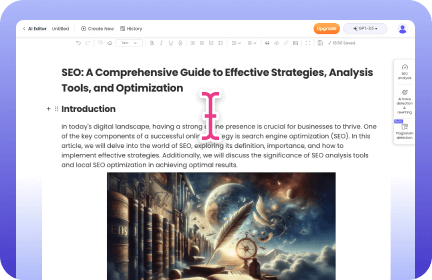
Copy your content into the editor and select the AI content detection tool.
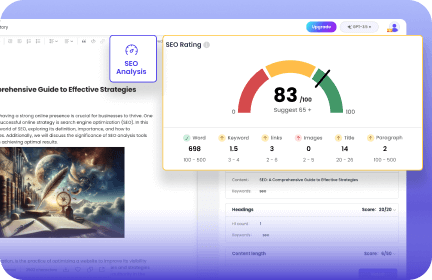
Allowing the tool to examine various aspects of the website's SEO performance.
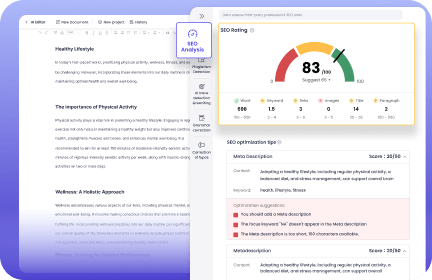
Once the analysis is complete, review the results provided by the SEO checker. Include insights into keyword usage, meta tags, links, and other factors affecting the website's visibility and ranking.
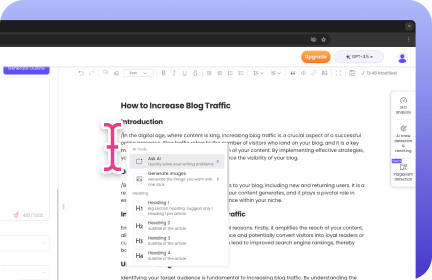
Based on the results, implement any recommended changes or optimizations to improve the article's SEO performance.
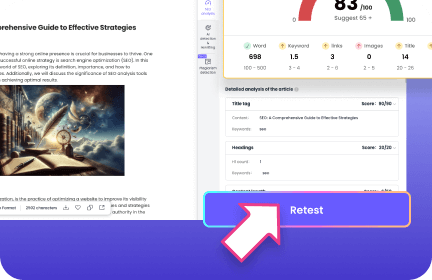
Periodically re-run the SEO checker to monitor the impact of the implemented changes and make further adjustments as needed.
ChatArt's SEO checker uses built-in natural language algorithms to analyze various factors such as keywords, links, content quality, images, and descriptions, and provides a report with optimization recommendations.
SEO Checker helps identify issues that may be preventing your articles from being visible in search engine results, allowing you to make improvements and increase organic traffic.
Yes, ChatArt’s SEO Checker can provide insights and recommendations for optimizing your articles, which can have a positive impact on your search engine rankings over time.
It is recommended to use an SEO checker regularly, especially if you make significant changes to your site or notice a drop in organic traffic. Monthly or quarterly inspections are usually sufficient.
Content quality is crucial for SEO. An SEO checker assesses factors like relevance, uniqueness, readability, and keyword usage within your content to determine its impact on search engine rankings.