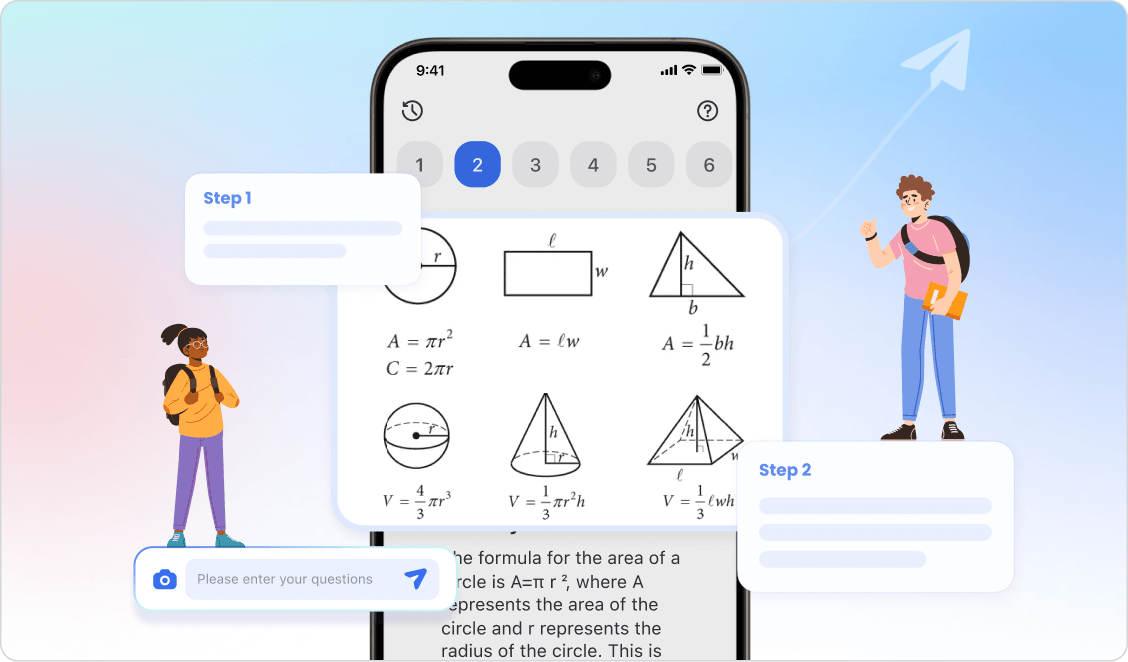GptSolve is designed for parents and students. By simply snapping a photo of a problem, it instantly generates step-by-step solutions and explanations, empowering parents to better tutor their children and improve academic performance. Currently in its early stages, ChatArt subscribers can access this product for free.
Unlock your creativity with ChatArt
Maximize your content creation with ChatArt. Each diamond unlocks powerful tools designed to enhace your content creation. Below is the diamond requirement for each tool.
Special Templates
Diamonds Used




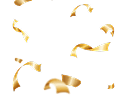

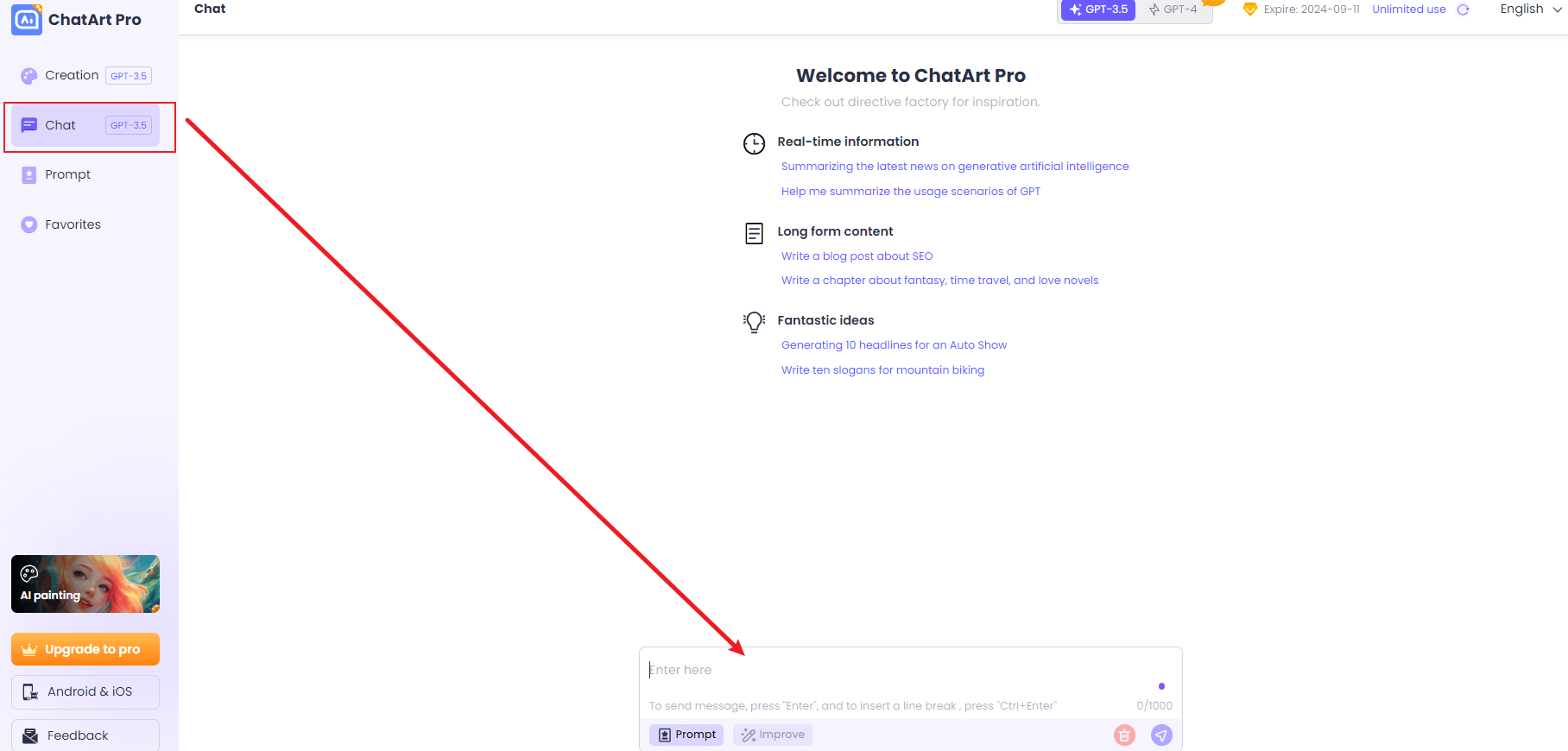
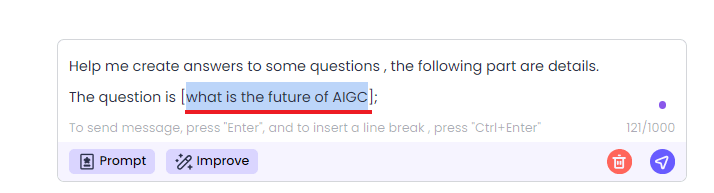
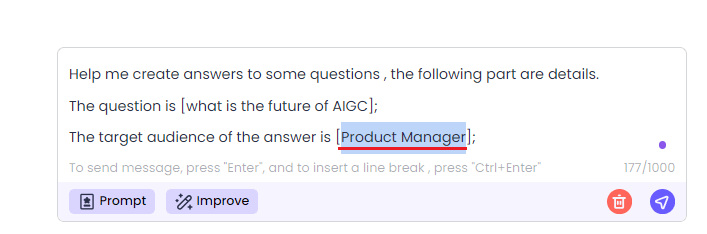
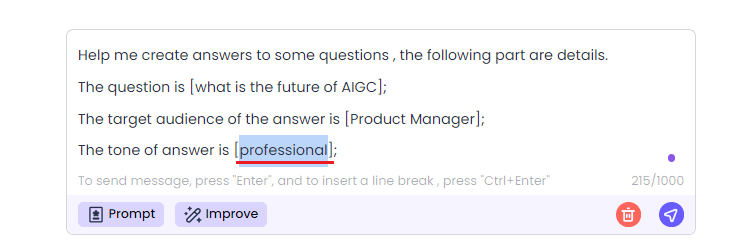
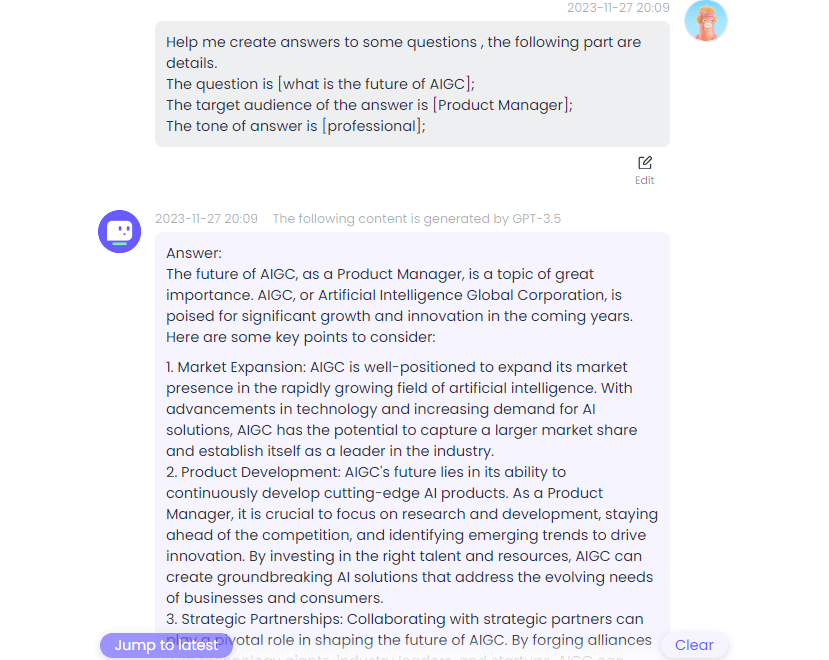
 OpenAI series (including GPT-5 & 4.1)
OpenAI series (including GPT-5 & 4.1)
 Claude series (including Claude Sonnet 4.5 & 4)
Claude series (including Claude Sonnet 4.5 & 4)
 Gemini Series (including Gemini 2.0 Pro)
Gemini Series (including Gemini 2.0 Pro)
 DeepSeek Series (including DeepSeek R1)
DeepSeek Series (including DeepSeek R1)