AI Logo design tool, create exclusive LOGO at zero cost
A unique LOGO can add a different level of recognition to your brand. Whether you want to open a store or build a new company, a unique brand LOGO can quickly allow customers to identify your brand. It is a lot of money to hire a design company to design a logo alone. Why not use the AI LOGO design tool to design your own LOGO? Follow us now to learn how to use AI to design a LOGO!
Table of contents
Use ChatArt-zero cost AI LOGO design selection
Built-in advanced AI drawing algorithm Dall-E-3,ChatArtThe AI drawing function presets a large number of AI picture design plans. In a few simple steps, you can easily create a beautiful AI design LOGO. ChatArt not only provides online services, users can also turn emerging LOGO inspirations into pictures anytime and anywhere through its App that supports iOS and Android operating systems.
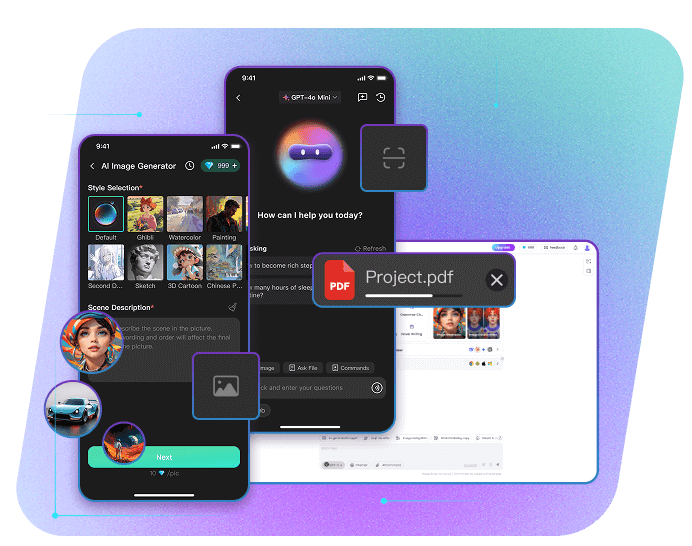
ChatArt - The best AI chat, AI writing, and marketing assistant
5,323,556 users have tried it for free
- Built-in multiple advanced AI models: ChatGPT-4o, Claude 3 Opus, Google Gemini 1.5 Pro, Dall-E-3, etc., there are endless creativity.
- Support multiple operating systems: ChatArt not only provides online services, but also supports use on iOS, Android, MacOS and Windows, serving you anytime and anywhere.
- Versatile: In addition to built-in post generators for multiple social media such as Facebook, Instagram, and Linkedin, it also supports generating social media video scripts, abstracts, blog posts, papers, and even AI drawings.
- Instant networking function: Facing any of your needs, the latest solutions to your questions can be provided instantly through the instant networking function.
- Traditional Chinese interface support:Make your use more convenient!
How to use ChatArt’s AI to design a LOGO?
Tutorial on how to use ChatArt AI drawing generator:

If you are not sure about the description, you can click the relevant button to let AI provide you with examples.
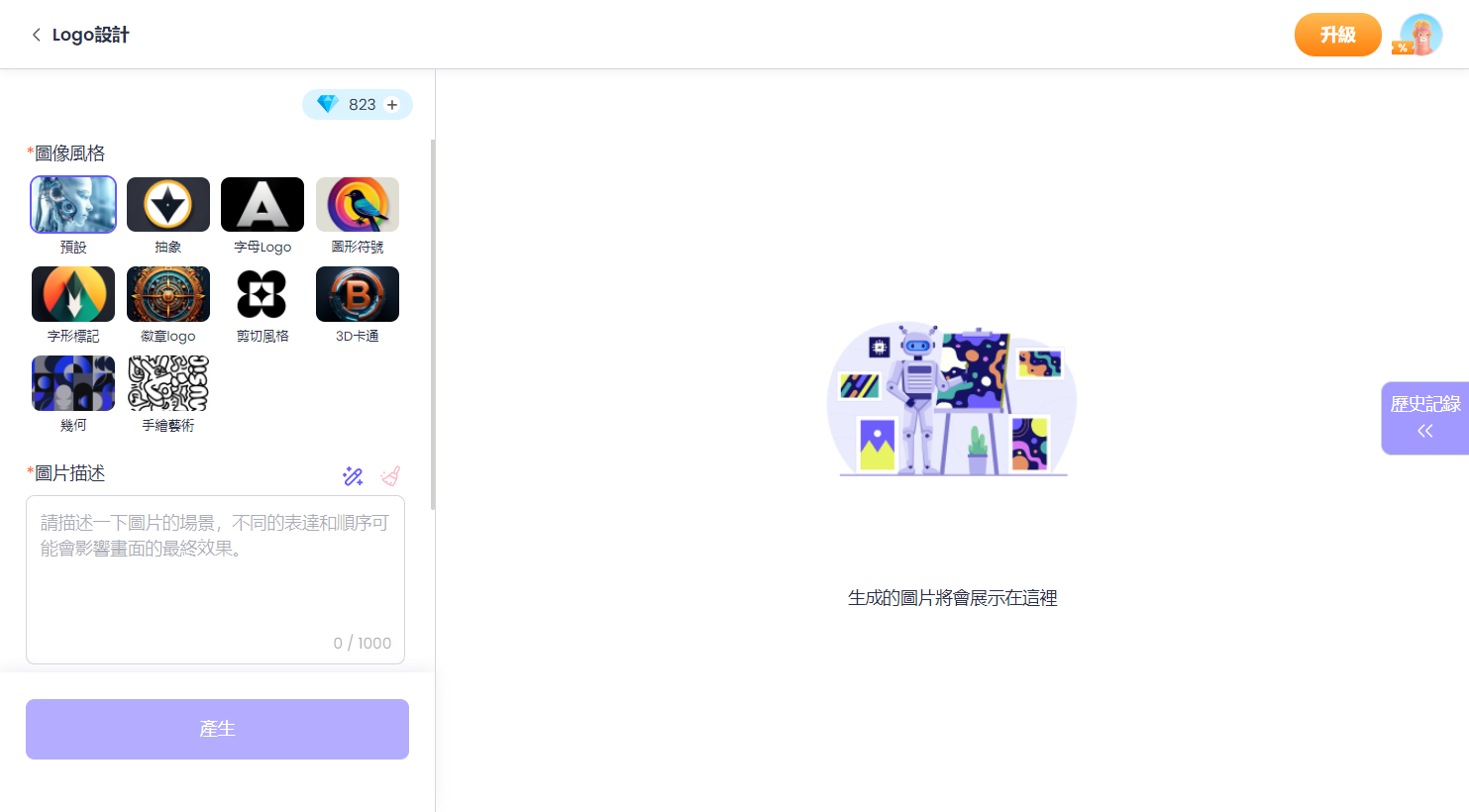
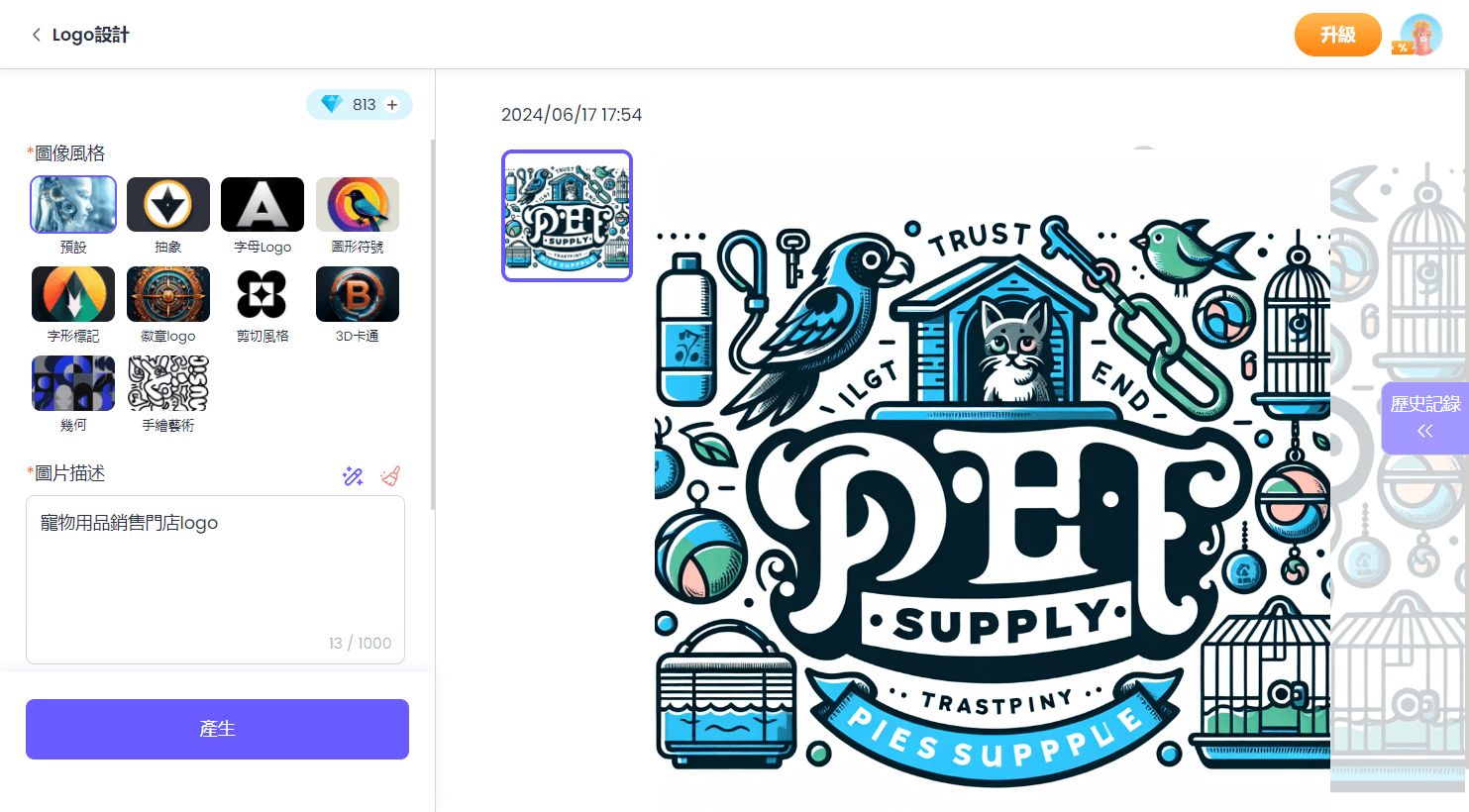
ChatArt App’s AI drawing function:
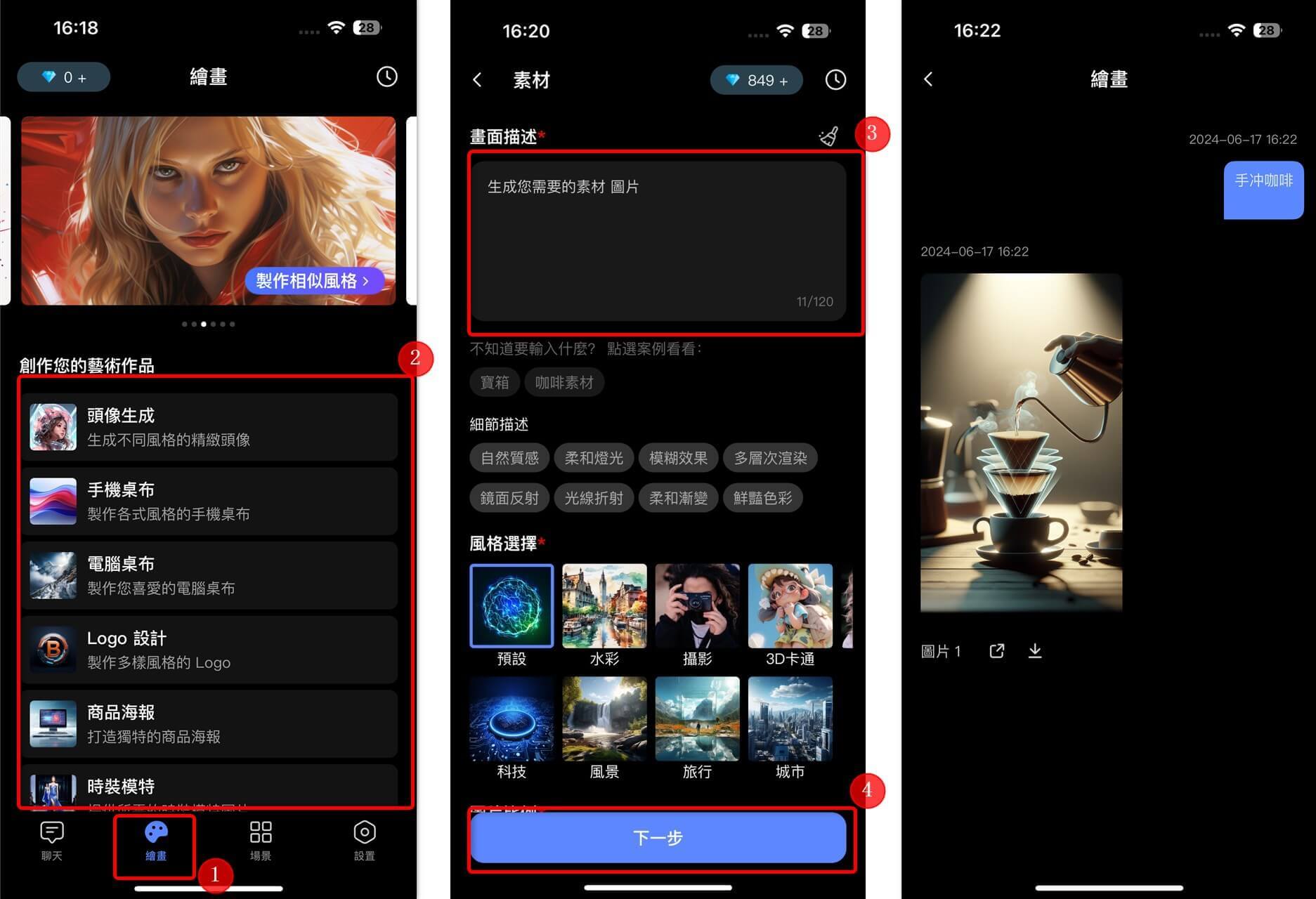
Conclusion
Using AI to design a LOGO not only saves the cost of foreign design and communication time, but also makes the generated LOGO more consistent with the brand's image. Modifying the plan only requires a simple slide of your finger! Use ChatArt to design your exclusive LOGO through AI anytime, anywhere. Click now to start designing your LOGO for free!
iMyFone ChatArt
Best AI Chat, AI Writing, Marketing Assistant

Free Research Paper Generator | Research Maker for Student

Free Text Message Reply Generator

Free AI Tinder Bio Generator







 AI Writer
AI Writer
 AI Image
AI Image
 AI Chat
AI Chat
 Email Writer
Email Writer
 Novel Writer
Novel Writer




 GPT-4.1
GPT-4.1
 GPT-4o & o3-mini
GPT-4o & o3-mini
 Claude 3.7 sonnet
Claude 3.7 sonnet
 Gemini 2.0 Pro
Gemini 2.0 Pro
 DeepSeek R1&V3
DeepSeek R1&V3











