ChatGPT is Currently Unavailable? The Solution is Here
3:17 PM PST on December 11th, 2024, ChatGPT experienced a global outage. Users were unable to access the platform on any device, and the website displayed a message saying "ChatGPT is currently unavailable."
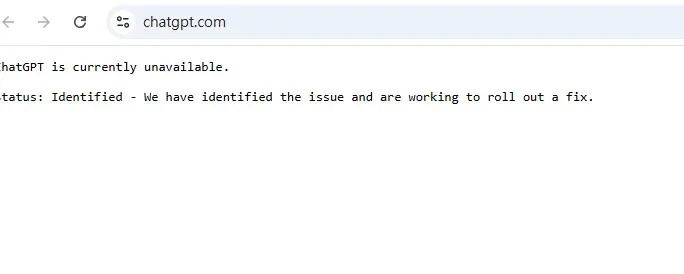
ChatGPT is an impressive AI tool that’s useful in many areas. However, like most online services, it sometimes faces technical problems. One common issue users run into is the message: “Signup is currently unavailable, please try again later.” This can be frustrating since it prevents you from accessing the platform.
Luckily, there are steps you can take to work around this issue when the signup process isn’t working. In this article, we’ll explore what this message means, share some practical solutions to fix it, go over the best ways to get past signup problems, and suggest a good alternative AI chat service if ChatGPT keeps having trouble.
Like the website, ChatGPT will also experience web page errors such as 404 page not found, 5XX internal server error, 403 access denied error, etc., which ultimately results in users being unable to use the ChatGPT service.
Today we will explore the causes related to ChatGPT crash and provide how to fix ChatGPT crash.
AI Chatbot -Powered by ChatGPT
Table of contents
1. How to check whether ChatGPT is down
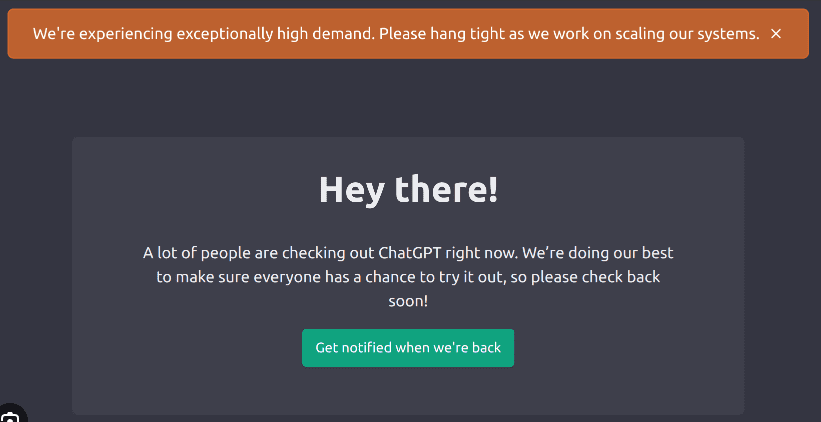
If you have not confirmed whether ChatGPT cannot be used because of your network problem or because of OpenAI, you can check by the following methods:
1Method 1: Check the OpenAI status page
Visit OpenAI’s official website. This page will provide real-time updates on the health of ChatGPT, APIs, Labs, and Playgrounds. Check if there are any event or maintenance notifications. If there are any, it indicates that there may be a problem with ChatGPT.
2Method 2: Check OpenAI Social Media
Check OpenAI's official support channels or social media accounts (such as Twitter) for any announcements on the status of ChatGPT. OpenAI may release updates regarding service outages or planned maintenance on these platforms.
3Method 3: Use Downdetector or other third-party services
There are many third-party status detectors that can detect the status of ChatGPT, such as downdetector, Down for Everyone, etc. You can view the latest problem reports from around the world to see if other visitors in your area are experiencing similar issues.
2. Reasons for ChatGPT crash
Traffic overload
The most common reason for ChatGPT to crash is traffic overload. When too many people access ChatGPT at the same time, the server will be overloaded, causing ChatGPT to crash.
maintain
ChatGPT requires regular maintenance to update and upgrade the system to ensure that the system continues to operate smoothly. During maintenance periods, the Service may be temporarily unavailable.
technical issues
Unexpected technical issues (such as software errors, server failures, or data center issues) may cause the service to go offline.
network problems
Network infrastructure issues (including DNS issues, ISP disconnections, etc.) may disconnect access to ChatGPT.
Policy restrictions
Local laws or policies may restrict or prohibit the use of ChatGPT.
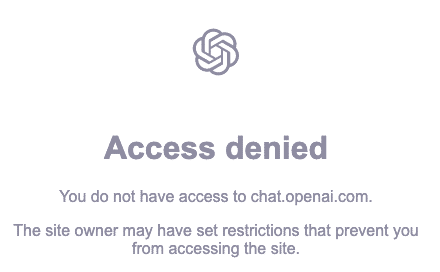
3. Methods to fix ChatGPT crash
1 reload
Sometimes, if it's just a glitch, a simple page refresh (F5 or Ctrl+R) can solve the problem. If you are using the ChatGPT App, please try closing and reopening it. You can also restart the relevant device to check whether the problem is solved.
2 Check for updates
Follow the inspection method mentioned in the previous section to check whether ChatGPT has an officially released cause of the failure. In many cases, ChatGPT outages are temporary and service will be restored after the issue is resolved. It is recommended to wait for a while and try to access ChatGPT again.
3 Clear data and cache
Browser data and staging can sometimes cause conflicts when accessing ChatGPT. You can confirm if the ChatGPT crash is related to it by clearing them. Follow these steps to clear data and cache from your browser:
- Step 1:Go to browser settings
- Step 2:Click on "Privacy and Security"
- Step 3:Click "Temporary and other website data"
- Step 4:Search OpenAI
- Step 5:Click "Delete or Clear"
4 Disable browser extensions
Browser extensions may be a potential factor interfering with access to ChatGPT. Disabling browser extensions may help prevent ChatGPT from crashing:
- Step 1:Go to browser settings.
- Step 2:Find the Extensions or Plugins section.
- Step 3:Disable or turn off extensions one by one, or choose the option to disable all extensions at once.
- Step 4:Restart the browser.
- Step 5:Try accessing ChatGPT again to see if the problem persists.
5 Contact support
If the glitch persists or you have specific questions, please contact ChatGPT’s official support channels. They can provide you with more information, updates, or help with any questions.
6 Find alternatives
If you are troubled by frequent crashes of ChatGPT, it is recommended to use other services to meet your needs. There may be other AI models, chatbots, or similar tools that provide similar functionality. I recommend you to use the latest AI chatbot-ChatArt.
What superpower would you choose for a day?
What's the weirdest food you've tried?
0/500
4. The best option for ChatGPT
ChatArtIt is a collection of AI tools with built-in advanced AI models such as GPT-4o, GPT-4 Turbo, Gemini 1.5 Pro and Claude 3 Opus. It provides AI chat, AI writing, AI drawing, real-time voice input and other functions, even if ChatGPT ChatArt can also continue to provide you with services when you are on the go.
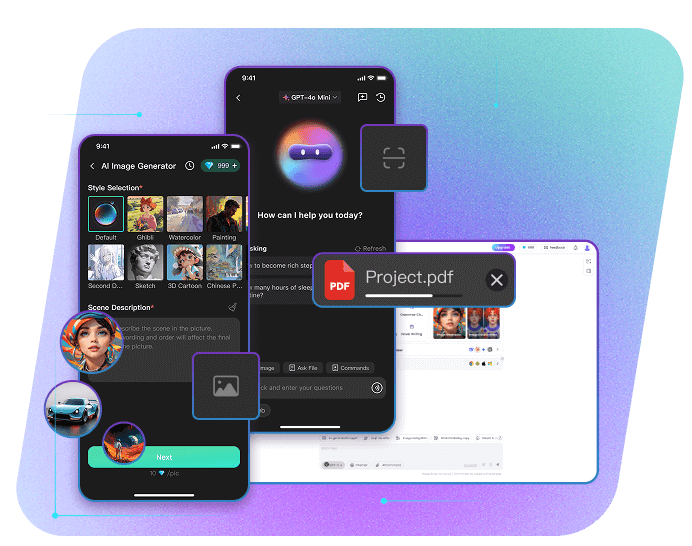
ChatArt - The best AI chat, AI writing, and marketing assistant
5,323,556 users have tried it for free
- Advanced understanding:ChatArt uses a variety of cutting-edge AI algorithms to deeply understand the context and nuances of conversations and provide more accurate and humane answers.
- Personalized experience:With its adaptive learning capabilities, ChatArt can tailor conversations to individual users. Additionally, each of its creative scenes allows for many customizable settings.
- Multilingual capabilities:ChatArt communicates fluently in multiple languages, breaking down language barriers and becoming a truly global solution.
- Versatility:ChatArt is a better AI chatbot than ChatGPT. Because it not only supports chatting with artificial intelligence, but also provides many functions that ChatGPT does not support, such as generating pictures, copywriting, social media posts, etc.
ChatArt is more than just a replacement for ChatGPT; it’s a giant step forward in the way we think about and use AI.
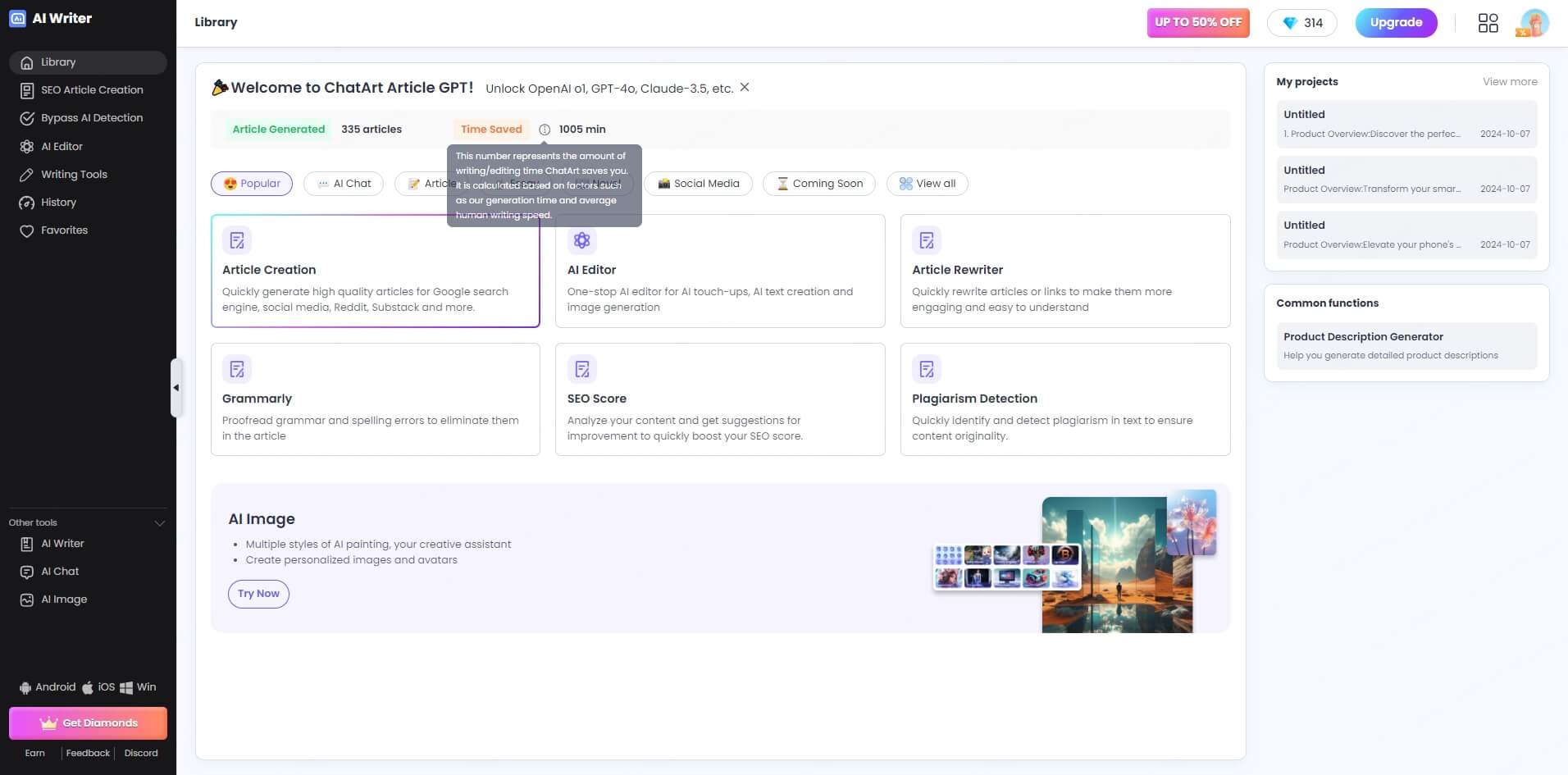
Conclusion
If you encounter ChatGPT crashes and cannot be used while using ChatGPT, you can follow the steps above to fix it. Of course, you can also experience a more humane, more convenient and diverse collection of AI tools. You can try ChatArt, which provides you with uninterrupted AI services at any time! Download now for a free trial!

AI Speech Writer

Pick Up Line Generator

Hook Sentence Generator | Hook Generator for Essay































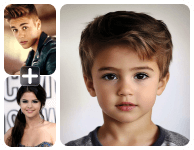






 AI Writer
AI Writer
 AI Image
AI Image
 AI Chat
AI Chat
 Email Writer
Email Writer
 Novel Writer
Novel Writer



 GPT-4o
GPT-4o
 DeepSeek R1
DeepSeek R1
 Claude-3.7 Sonnet
Claude-3.7 Sonnet
 Gemini 2.0 Pro
Gemini 2.0 Pro
 o3-mini
o3-mini
 DeepSeek R1&V3
DeepSeek R1&V3
 GPT-4o & o3-mini
GPT-4o & o3-mini
 Claude 3.7 sonnet
Claude 3.7 sonnet
 Gemini 2.0 Pro
Gemini 2.0 Pro
 GPT-4o mini
GPT-4o mini











